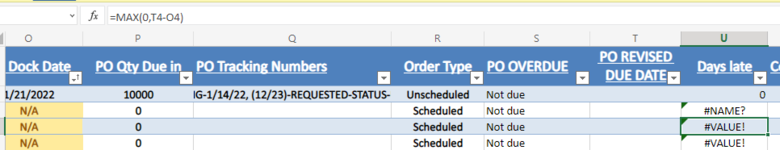I am trying to create a formula that will give me the days between two dates. If that date is negative I would like for it to just show 0. If one of the dates is missing, instead of giving an error I would like for it to give a -. I have tried the ifferror and max formula options but I can't seem to get them to work together.
When I use =IFERROR(T3-O3,0) it shows the negative days if the one cell does not contain a date.
When I use =MAX(0,T6-O6) it gives the #VALUE! when one of the fields does not contain a date.
Is there a way to combine these two or another way to go?
When I use =IFERROR(T3-O3,0) it shows the negative days if the one cell does not contain a date.
When I use =MAX(0,T6-O6) it gives the #VALUE! when one of the fields does not contain a date.
Is there a way to combine these two or another way to go?