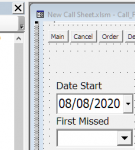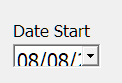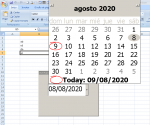So, I like the Date Picker better than Monthview because it legit puts a drop down vs needing to build a whole new form (as the form it needs to be on is to small, and I have to select multi-dates , not gonna get into it)
1st: (If you can resolve this then ignore other requests)
How do I change the font size of Datepicker? There is no font option.
2nd:
I use Labels to make combobox's work better so i don't have to click on small arrow but rather set label on click to combobox1.dropdown so clicking anywhere on label will show drop down menu rather than being limited to just the button.
So if you can't fix my 1st issue, what is the code that when I click on label will show the datepicker calendar and then on selecting date hide datepicker and move the selected value both to the textbox (which it already does by default) and show date in label. (The last part I am 90% sure of how to do, but the first part I can't figure out.
Thanks!!!
1st: (If you can resolve this then ignore other requests)
How do I change the font size of Datepicker? There is no font option.
2nd:
I use Labels to make combobox's work better so i don't have to click on small arrow but rather set label on click to combobox1.dropdown so clicking anywhere on label will show drop down menu rather than being limited to just the button.
So if you can't fix my 1st issue, what is the code that when I click on label will show the datepicker calendar and then on selecting date hide datepicker and move the selected value both to the textbox (which it already does by default) and show date in label. (The last part I am 90% sure of how to do, but the first part I can't figure out.
Thanks!!!