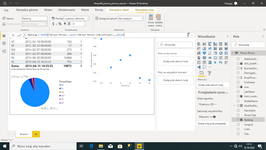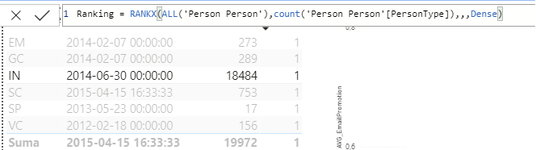Dear Colleagues,
I wanted to practice with DAX but I got stuck incorrectly working RANKX function.
I worked on adventureworks data, Person_person table.
In 3rd column of upper table I counted occurances of persontype.
In next colummn I wanted to create a ranking using RankX function, therefore I created new measure as per attached printscreen (ranking = rankx('Person Person',count('Person Person'[PersonType]),,,Dense).
However a result of such ranking is 1 (last column in table)!
Can you please advise on how to fix the issue? I supose I need to modify DAX function...
Thanks in advance for help and reply!
Mike
I wanted to practice with DAX but I got stuck incorrectly working RANKX function.
I worked on adventureworks data, Person_person table.
In 3rd column of upper table I counted occurances of persontype.
In next colummn I wanted to create a ranking using RankX function, therefore I created new measure as per attached printscreen (ranking = rankx('Person Person',count('Person Person'[PersonType]),,,Dense).
However a result of such ranking is 1 (last column in table)!
Can you please advise on how to fix the issue? I supose I need to modify DAX function...
Thanks in advance for help and reply!
Mike