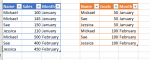Hi,
I don't understand why my measure won't work.
I have two mock tables which are not related. I want to use tbl_Sales as a base and create a measure that will return each person's goal for their respective month.
My measure is "Measure1 = CALCULATE( SUM( tbl_Goals[Goals] ) , FILTER( tbl_Goals, tbl_Goals[Month] = tbl_Sales[Month] && tbl_Goals[Name] = tbl_Sales[Name] ) )"
I get an error message with this measure even though I see it offered as a solution to similar questions.
Could anyone please advise?

I don't understand why my measure won't work.
I have two mock tables which are not related. I want to use tbl_Sales as a base and create a measure that will return each person's goal for their respective month.
My measure is "Measure1 = CALCULATE( SUM( tbl_Goals[Goals] ) , FILTER( tbl_Goals, tbl_Goals[Month] = tbl_Sales[Month] && tbl_Goals[Name] = tbl_Sales[Name] ) )"
I get an error message with this measure even though I see it offered as a solution to similar questions.
Could anyone please advise?