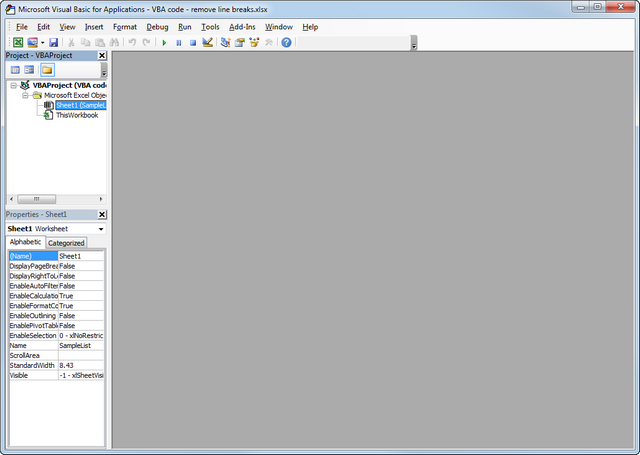Hi.
I'm a bit of a novice when it comes to code so I need a bit of help.
I've seen a few threads about this but when I copy the code into my workbook it doesn't work for me.
I've subtotalled my data by PO number to SUM the Amounts in column F. I want all the rows that subtotal zero to be deleted.
FOR EXAMPLE: In the attached image the Subtotal of PO000041113 in cell F10 is zero so I want to delete rows 8, 9 and 10 (or even just rows 8 and 9).
The spreadsheet has 4,000+ rows so I don't want to do this manually!
Thanks in advance.
I'm a bit of a novice when it comes to code so I need a bit of help.
I've seen a few threads about this but when I copy the code into my workbook it doesn't work for me.
I've subtotalled my data by PO number to SUM the Amounts in column F. I want all the rows that subtotal zero to be deleted.
FOR EXAMPLE: In the attached image the Subtotal of PO000041113 in cell F10 is zero so I want to delete rows 8, 9 and 10 (or even just rows 8 and 9).
The spreadsheet has 4,000+ rows so I don't want to do this manually!
Thanks in advance.