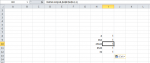hgbegdhegdh
New Member
- Joined
- Oct 17, 2019
- Messages
- 17
- Office Version
- 2010
- Platform
- Windows
I have some numbers from CELL H8 to H12
I WANT that in CELL I8 to I12 I want to rank Highest Number as 5, 2nd Highest as 4, 3rd Highest as 3, 2nd Highest as 2 and Lowest as 1
Attached EXCEL File.
In Sheet 1 SAMPLE data is there
In the attached sample, in CELL I10 5 will come, in I11 4 will come, in I9 3 will come, I12 2 will come, I8 1 will come
Its easy for you people, but hard for me.
Please Help
You can download SAMPLE file here
 my.pcloud.com
my.pcloud.com
I WANT that in CELL I8 to I12 I want to rank Highest Number as 5, 2nd Highest as 4, 3rd Highest as 3, 2nd Highest as 2 and Lowest as 1
Attached EXCEL File.
In Sheet 1 SAMPLE data is there
In the attached sample, in CELL I10 5 will come, in I11 4 will come, in I9 3 will come, I12 2 will come, I8 1 will come
Its easy for you people, but hard for me.
Please Help
You can download SAMPLE file here
ranking data.xlsx - Shared with pCloud
Keep all your documents safe, access them on any device you own and share with just the right people. Create a free pCloud account!