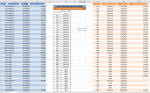WxShady13
Board Regular
- Joined
- Jul 24, 2018
- Messages
- 184
- Office Version
- 365
- Platform
- Windows
- Mobile
I have an Excel Spreadsheet that has 2 tables on the same worksheet. One table is setup to capture the monthly odometer readings for each truck we have in service (i.e. Truck 660 would show 45,000 one month and then 47,000 next month). I have a Power BI equation to determine how many miles were driven each month for that table. I have a second table designed for Vehicle Incidents which also has an Odometer Reading column. I need to figure out how to determine how many miles have been driven since the last Vehicle Incident. I am using a MAX(Vehicle Incident [Date]) to get the actual last VI date, but I do not know how to calculate the miles driven from another table beyond that date. Thank you for the help.