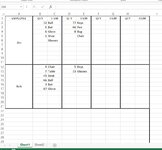Ioweyouone
New Member
- Joined
- Aug 14, 2009
- Messages
- 33
- Office Version
- 365
- Platform
- Windows
Hello all,
Sheet 1 is a user form with 8 columns. Column A is where the employee enters the quantity, column B is a list of items to be counted, column C is the quantity, column D is the item. This continues through column H. The rows in this sheet are grouped by employees. Every 10 rows represent a different employee. We have 30 employees, so the total rows will be 300. Sheet 2 is a summary of what each employee counted. Sheet 2 column A has the header ITEMS and lists all the items available on sheet 1. The remaining column headers are each employee name. I need a function, starting in cell B2 on Sheet 2 that returns the quantity the employee entered for that item. We have 400 different items and 30 employees, so I need to easily copy this function across all 12,000 cells. We can't use XLOOKUP. Thank you, a lot!
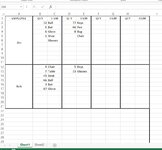

Sheet 1 is a user form with 8 columns. Column A is where the employee enters the quantity, column B is a list of items to be counted, column C is the quantity, column D is the item. This continues through column H. The rows in this sheet are grouped by employees. Every 10 rows represent a different employee. We have 30 employees, so the total rows will be 300. Sheet 2 is a summary of what each employee counted. Sheet 2 column A has the header ITEMS and lists all the items available on sheet 1. The remaining column headers are each employee name. I need a function, starting in cell B2 on Sheet 2 that returns the quantity the employee entered for that item. We have 400 different items and 30 employees, so I need to easily copy this function across all 12,000 cells. We can't use XLOOKUP. Thank you, a lot!