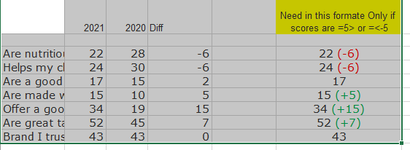sksanjeev786
Well-known Member
- Joined
- Aug 5, 2020
- Messages
- 883
- Office Version
- 365
- 2016
- Platform
- Windows
Hi Team
Need your support i need the data in Column F format if I get data =>5 or =<5 while calculating column different B-C
Thanks
Sanjeev
Need your support i need the data in Column F format if I get data =>5 or =<5 while calculating column different B-C
| book1 | ||||||||
|---|---|---|---|---|---|---|---|---|
| A | B | C | D | E | F | |||
| 1 | 2021 | 2020 | Diff | Need in this formate Only if scores are =5> or =<-5 | ||||
| 2 | ||||||||
| 3 | Are nutritious | 22 | 28 | -6 | 22 (-6) | |||
| 4 | Helps my child lead a healthy lifestyle | 24 | 30 | -6 | 24 (-6) | |||
| 5 | Are a good source of nutrients and/or vitamins | 17 | 15 | 2 | 17 | |||
| 6 | Are made with natural ingredients | 15 | 10 | 5 | 15 (+5) | |||
| 7 | Offer a good variety of flavours | 34 | 19 | 15 | 34 (+15) | |||
| 8 | Are great tasting | 52 | 45 | 7 | 52 (+7) | |||
| 9 | Brand I trust | 43 | 43 | 0 | 43 | |||
Sheet1 | ||||||||
| Cell Formulas | ||
|---|---|---|
| Range | Formula | |
| D3:D9 | D3 | =B3-C3 |
Thanks
Sanjeev