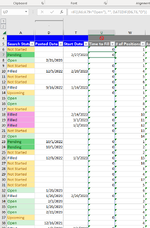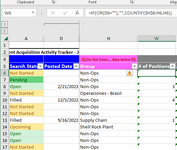Hello,
I am struggling with my IF function as it is copying down but the formula turns grey and does not adjust for the row it is moving down.
Essentially, I am looking to calculate the time to fill which was originally done by using the DatedIf function containing job posing date and the start date. But, because not every posting has a start date yet, the function was returning the #N/A error, which makes sense. This error was impacting a different calculation on a new column.
I want to correct this by eliminating the #N/A error with 0 or "" which is caused by the position status being "Open." I attempted to correct this by using the following formula: =IF((A6:A79="Open"), "", DATEDIF(D6,T6,"D")).
The formula seemed to have worked for the cell it was written in, but when I try to copy down, the DatedIf conditions do not change with the cell. As you can see in the image, a thin blue box wraps around the U column and the formula is greyed out and cannot be edited in all of the below cells.
Seeking any assistance available. Thank you so much!
I am struggling with my IF function as it is copying down but the formula turns grey and does not adjust for the row it is moving down.
Essentially, I am looking to calculate the time to fill which was originally done by using the DatedIf function containing job posing date and the start date. But, because not every posting has a start date yet, the function was returning the #N/A error, which makes sense. This error was impacting a different calculation on a new column.
I want to correct this by eliminating the #N/A error with 0 or "" which is caused by the position status being "Open." I attempted to correct this by using the following formula: =IF((A6:A79="Open"), "", DATEDIF(D6,T6,"D")).
The formula seemed to have worked for the cell it was written in, but when I try to copy down, the DatedIf conditions do not change with the cell. As you can see in the image, a thin blue box wraps around the U column and the formula is greyed out and cannot be edited in all of the below cells.
Seeking any assistance available. Thank you so much!