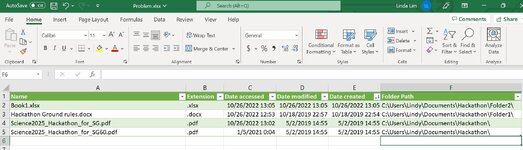excel_blur
New Member
- Joined
- Nov 20, 2021
- Messages
- 10
- Office Version
- 2019
- Platform
- Windows
Dear all
I am tasked to list the 1000 files in a shared drive in excel. Thankfully I googled and found that I could ''Get data" from the shared folder.
I got a list of file names and the folders. Great.
But they are not in the order that it appears in the drive, ie, Folder (with the files inside) followed by individual files when not in folders. I would like to make it easy for others to follow my list.
I know I can manually sort the list but I think it is a lot of work and especially the shared folder is constantly being updated with new files etc and I foresee that I would need to generate a new list again.
I will try to install xl2bb again. It was unsuccessful the last time.
Would anyone have any ideas . Thanks so much.
I am tasked to list the 1000 files in a shared drive in excel. Thankfully I googled and found that I could ''Get data" from the shared folder.
I got a list of file names and the folders. Great.
But they are not in the order that it appears in the drive, ie, Folder (with the files inside) followed by individual files when not in folders. I would like to make it easy for others to follow my list.
I know I can manually sort the list but I think it is a lot of work and especially the shared folder is constantly being updated with new files etc and I foresee that I would need to generate a new list again.
I will try to install xl2bb again. It was unsuccessful the last time.
Would anyone have any ideas . Thanks so much.