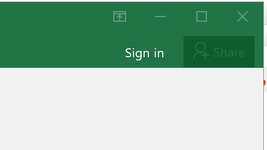Hi All,
[IMG alt="Name: Excel Screen.PNG
Views: 48
Size: 4.5 KB"]Excel Help Forum
You can see from the above image that I have managed to disable the "Share" button in the Ribbon by using the following Ribbon XML:
<command idMso="Collaborate" enabled="false" />
The Id of the Share button is "Collaborate", but I have been unable to find the equivalent Id of the "Sign in" button - can anyone help?
Regards,
Greg M
Please Note: This has been cross-posted at Disable "Sign in" button on Ribbon
[IMG alt="Name: Excel Screen.PNG
Views: 48
Size: 4.5 KB"]Excel Help Forum
You can see from the above image that I have managed to disable the "Share" button in the Ribbon by using the following Ribbon XML:
<command idMso="Collaborate" enabled="false" />
The Id of the Share button is "Collaborate", but I have been unable to find the equivalent Id of the "Sign in" button - can anyone help?
Regards,
Greg M
Please Note: This has been cross-posted at Disable "Sign in" button on Ribbon