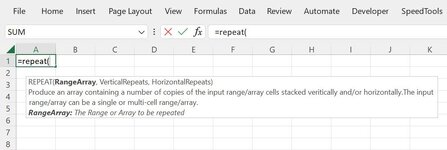In late 2022 (probably Oct or Nov) I discovered REPEAT() as a function in Excel. It would generate a new array where the input range was duplicated with the specified number of vertical and horizontal repeats. For example, =REPEAT(A1:B1,3,4) would generate an array of 6 rows and 4 columns where there were interlaced rows with the values A1 and B1 respectively, repeated in 4 columns where the values of the 2nd, 3rd, and 4th columns were equal to the values in the first column. I was using Office Insider channel at the time (unsure of what build) and incorporated REPEAT() into some of my spreadsheets.
I noticed it was no longer available while using OFFICE INSIDER Version 2301 Build 16026.20002. Trying to use REPEAT() gives a #NAME error. (FWIW, REPT() is available, but it's obviously a completely different task.) I'm using 2302 INSIDER Build 16110.20000 and it remains an unavailable function.
Multiple internet searches for only had info on the REPT() function. I was able to do what I needed with a combination of INDEX and sequence, but it was weird to have something that was a built-in function disappear. It was definitely not a user-defined function (nothing in Name Manager as either LAMBDA or UDF.)
Funny thing, my work computer still recognizes REPEAT() -- note the attached screenshot --and functions as the tips imply. My work computer has MS 365 Apps for enterprise Version 2211 (Build 15831.20208) and runs the calculations using REPEAT() as originally written.
This seems very strange. Anyone have any idea what's going on?
Thanks for any insights,
GSM
I noticed it was no longer available while using OFFICE INSIDER Version 2301 Build 16026.20002. Trying to use REPEAT() gives a #NAME error. (FWIW, REPT() is available, but it's obviously a completely different task.) I'm using 2302 INSIDER Build 16110.20000 and it remains an unavailable function.
Multiple internet searches for only had info on the REPT() function. I was able to do what I needed with a combination of INDEX and sequence, but it was weird to have something that was a built-in function disappear. It was definitely not a user-defined function (nothing in Name Manager as either LAMBDA or UDF.)
Funny thing, my work computer still recognizes REPEAT() -- note the attached screenshot --and functions as the tips imply. My work computer has MS 365 Apps for enterprise Version 2211 (Build 15831.20208) and runs the calculations using REPEAT() as originally written.
This seems very strange. Anyone have any idea what's going on?
Thanks for any insights,
GSM