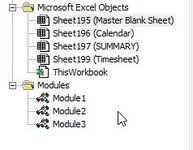vandango05
Board Regular
- Joined
- Oct 6, 2008
- Messages
- 110
Hi all.
I wonder if someone can help me to display the actual sheetname in a cell rather than what you rename it to?
For example Sheet 195 - renamed to "Master Blank Sheet". I would like to display Sheet195 in a cell not "Master Blank Sheet"
See attached screenshot.
Thanks in advance!
I wonder if someone can help me to display the actual sheetname in a cell rather than what you rename it to?
For example Sheet 195 - renamed to "Master Blank Sheet". I would like to display Sheet195 in a cell not "Master Blank Sheet"
See attached screenshot.
Thanks in advance!