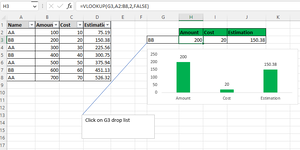CraigG
Board Regular
- Joined
- May 1, 2005
- Messages
- 169
- Office Version
- 365
- 2007
- Platform
- Windows
- Mobile
Hi
I have various charts in a worksheets, Chart1, Chart2, Chart3, etc.
In another worksheet in A1 I have a drop down menu (through data validation), for easiness let's say the drop downs are 'Chart1', 'Chart2', 'Chart3', etc.
Depending on what is selected in A1 I want the relevant chart to appear in D1
For example, if 'Chart1' is selected in A1 then in D1 I want Chart1 to appear.
Anyone any ideas how I get this to work?
Thanks for your help.
I have various charts in a worksheets, Chart1, Chart2, Chart3, etc.
In another worksheet in A1 I have a drop down menu (through data validation), for easiness let's say the drop downs are 'Chart1', 'Chart2', 'Chart3', etc.
Depending on what is selected in A1 I want the relevant chart to appear in D1
For example, if 'Chart1' is selected in A1 then in D1 I want Chart1 to appear.
Anyone any ideas how I get this to work?
Thanks for your help.