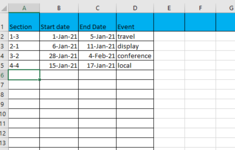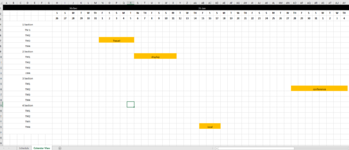Hello,
On my tracker I have two sheets, ( schedule, calendar view) on the schedule sheet the different sections simply enter section number, start and end date, event. I manually move all that to the calendar view sheet to get a quick snap shot over the years(s) . I shortened the calendar for this example , but it will continue for several years. Is there a way to have excel automatically move data to the correct area of the calendar view sheet and be displayed just like I am manually doing?
As you can see on the calendar view sheet I have merged cells and placed the events from the schedule sheet under the correct section. (1-1 means section 1 tm 1, 3-2 means section 3 tm 2, ect.)
On my tracker I have two sheets, ( schedule, calendar view) on the schedule sheet the different sections simply enter section number, start and end date, event. I manually move all that to the calendar view sheet to get a quick snap shot over the years(s) . I shortened the calendar for this example , but it will continue for several years. Is there a way to have excel automatically move data to the correct area of the calendar view sheet and be displayed just like I am manually doing?
As you can see on the calendar view sheet I have merged cells and placed the events from the schedule sheet under the correct section. (1-1 means section 1 tm 1, 3-2 means section 3 tm 2, ect.)