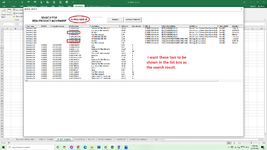jhazziejhazz
New Member
- Joined
- Mar 11, 2021
- Messages
- 28
- Office Version
- 2016
- Platform
- Windows
Hello everyone,
How can I display the search result in this listbox.
Example I want to search for a particular "Part Number" and I want all the records to display in the list box. The idea is for every Part Number there will be several transaction/movement, and I want them all to be displayed in the listbox when I click the search button
(Please see attached image)
Thank you in advance for those who will take time to answer my questions,
Jhazzie
How can I display the search result in this listbox.
Example I want to search for a particular "Part Number" and I want all the records to display in the list box. The idea is for every Part Number there will be several transaction/movement, and I want them all to be displayed in the listbox when I click the search button
(Please see attached image)
Thank you in advance for those who will take time to answer my questions,
Jhazzie