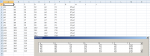Title should be self explanatory ?
Rowsource will always increase as rows are added, but the last 5 most current rows will always be displayed.
Rowsource = Sheet1! A2: G360 - but as mentioned, that will increase - i.e, cols are static, rows dynamic - row 360 will soon become row 361, etc.
My thinking is to define Rowsource as a dynamic Named Range, move to the last row in the range and select and display all 4 rows above it in the listbox, but I don't know how to do that.
I just want to see the last 5 entries displayed in the listbox. That's it in a nutshell.
Should be simple enough, I just can't see it.
Can someone please help me figure this out ?
cr
Rowsource will always increase as rows are added, but the last 5 most current rows will always be displayed.
Rowsource = Sheet1! A2: G360 - but as mentioned, that will increase - i.e, cols are static, rows dynamic - row 360 will soon become row 361, etc.
My thinking is to define Rowsource as a dynamic Named Range, move to the last row in the range and select and display all 4 rows above it in the listbox, but I don't know how to do that.
I just want to see the last 5 entries displayed in the listbox. That's it in a nutshell.
Should be simple enough, I just can't see it.
Can someone please help me figure this out ?
cr