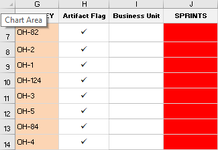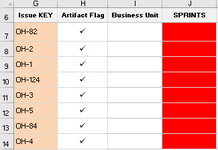Hi, I created two new tables for correction of the issue.
The formulas used in the new tables:
SPRINTSnew3.xlsx
tech!A4: =IF(OR(INDEX(work!A:A,ROW())="",INDEX(work!B:B,ROW())=""),"",INDEX(work!A:A,ROW())) (Range: A4:A100 ...)
tech!B4: =IF(OR(INDEX(work!A:A,ROW())="",INDEX(work!B:B,ROW())=""),"",INDEX(work!B:B,ROW())) (Range: B4:B100 ...)
tech!C4: =IF(A4="","",IF(COUNTIFS(A$4:A4,A4,B$4:B4,B4)=1,1,"")) (Range: C4:C100 ...)
tech!D4: =MATCH("_aux",LEFT(LOWER(Z:Z),4),0)
tech!E4: =MATCH("_aux",LEFT(LOWER(Z:Z),4),0)+SUM(C:C)
tech!F4: =IF(A4="","",IF(C4=1,A4,"")) (Range: F4:F100 ...)
tech!G4: =IF(A4="","",IF(C4=1,B4,"")) (Range: G4:G100 ...)
tech!H4: =IF(A4="","",F4&"#"&G4) (Range: H4:H100 ...)
tech!I4: =IF(A4="","",E$4-COUNTIFS(H:H,">"&H4)) (Range: I4:I100 ...)
tech!J4: =IF(ROW()>E$4,"",INDEX(F:F,MATCH(ROW(),I:I,0))) (Range: J4:J100 ...)
tech!K4: =IF(ROW()>E$4,"",INDEX(G:G,MATCH(ROW(),I:I,0))) (Range: K4:K100 ...)
tech!L4: =MATCH("_aux",LEFT(LOWER(Z:Z),4),0)+MAX(R:R)-1
tech!M4: =IF(ROW()>E$4,"",RIGHT(K4,LEN(K4)-SEARCH(work!B$1,K4)-LEN(work!B$1))) (Range: M4:M100 ...)
tech!N4: =IF(ROW()>E$4,"",VALUE(M4)) (Range: N4:N100 ...)
tech!O4: =IF(ROW()>E$4,"",COUNTIF(J:J,J4)) (Range: O4:O100 ...)
tech!P4: =IF(ROW()>E$4,"",IF(COUNTIF(J$4:J4,J4)=O4,O4,0)) (Range: P4:P100 ...)
tech!Q4: =IF(ROW()>E$4,"",IF(COUNTIF(J$4:J4,J4)=1,1,0)) (Range: Q4:Q100 ...)
tech!R4: =IF(ROW()>E$4,"",IF(COUNTIF(J$4:J4,J4)=1,SUM(Q$4:Q4)+1,0)) (Range: R4:R100 ...)
tech!S4: =IF(ROW()>E$4,"",COUNTIFS(J:J,J4,N:N,"<"&N4)) (Range: S4:S100 ...)
tech!T4: =IF(ROW()>E$4,"",MATCH("_aux",LEFT(LOWER(Z:Z),4),0)+IF(COUNTIF(J$4:J4,J4)=1,SUM(P$4:P4)+MIN(2,O4)-1,0)) (Range: T4:T100 ...)
tech!U4: =IF(ROW()>E$4,"",MAX(T$4:T4)+S4) (Range: U4:U100 ...)
tech!V4: =IF(ROW()>E$4,"",INDEX(M:M,MATCH(ROW(),U:U,0))) (Range: V4:V100 ...)
tech!W4: =IF(ROW()>E$4,"",IF(Q4=1,V4,W3&"-"&V4)) (Range: W4:W100 ...)
tech!Y4: =IF(ROW()>L$4,"",INDEX(J:J,MATCH(ROW()-MATCH("_aux",LEFT(LOWER(Z:Z),4),0)+1,R:R,0))) (Range: Y4:Y50 ...)
tech!Z4: =IF(ROW()>L$4,"",INDEX(W:W,MATCH(ROW()-MATCH("_aux",LEFT(LOWER(Z:Z),4),0)+1,R:R,0)+INDEX(O:O,MATCH(ROW()-MATCH("_aux",LEFT(LOWER(Z:Z),4),0)+1,R:R,0))-1)) (Range: Z4:Z100 ...)
AAAI.xlsx
R4: =IF(OR(INDEX(P:P,ROW())="",INDEX(Q:Q,ROW())=""),"",INDEX(P:P,ROW())) (Range: R4:R100 ...)
S4: =IF(OR(INDEX(P:P,ROW())="",INDEX(Q:Q,ROW())=""),"",INDEX(Q:Q,ROW())) (Range: S4:S100 ...)
T4: =IF(P4="","",IF(COUNTIFS(P$4:P4,P4,Q$4:Q4,Q4)=1,1,"")) (Range: T4:T100 ...)
U4: =MATCH("_aux",LEFT(LOWER(Y:Y),4),0)
V4: =MATCH("_aux",LEFT(LOWER(Y:Y),4),0)+SUM(T:T)
W4: =IF(R4="","",IF(T4=1,R4,"")) (Range: W4:W100 ...)
X4: =IF(R4="","",IF(T4=1,S4,"")) (Range: X4:X100 ...)
Y4: =IF(R4="","",W4&"#"&X4) (Range: Y4:Y100 ...)
Z4: =IF(R4="","",V$4-COUNTIFS(Y:Y,">"&Y4)) (Range: Z4:Z100 ...)
AA4: =IF(ROW()>V$4,"",INDEX(W:W,MATCH(ROW(),Z:Z,0))) (Range: AA4:AA100 ...)
AB4: =IF(ROW()>V$4,"",INDEX(X:X,MATCH(ROW(),Z:Z,0))) (Range: AB4:AB100 ...)
AC4: =MATCH("_aux",LEFT(LOWER(Y:Y),4),0)+MAX(AI:AI)-1
AD4: =IF(ROW()>V$4,"",RIGHT(AB4,LEN(AB4)-SEARCH(Q$3,AB4)-LEN(Q$3))) (Range: AD4:AD100 ...)
AE4: =IF(ROW()>V$4,"",VALUE(AD4)) (Range: AE4:AE100 ...)
AF4: =IF(ROW()>V$4,"",COUNTIF(AA:AA,AA4)) (Range: AF4:AF100 ...)
AG4: =IF(ROW()>V$4,"",IF(COUNTIF(AA$4:AA4,AA4)=AF4,AF4,0)) (Range: AG4:AG100 ...)
AH4: =IF(ROW()>V$4,"",IF(COUNTIF(AA$4:AA4,AA4)=1,1,0)) (Range: AH4:AH100 ...)
AI4: =IF(ROW()>V$4,"",IF(COUNTIF(AA$4:AA4,AA4)=1,SUM(AH$4:AH4)+1,0)) (Range: AI4:AI100 ...)
AJ4: =IF(ROW()>V$4,"",COUNTIFS(AA:AA,AA4,AE:AE,"<"&AE4)) (Range: AJ4:AJ100 ...)
AK4: =IF(ROW()>V$4,"",MATCH("_aux",LEFT(LOWER(Y:Y),4),0)+IF(COUNTIF(AA$4:AA4,AA4)=1,SUM(AG$4:AG4)+MIN(2,AF4)-1,0)) (Range: AK4:AK100 ...)
AL4: =IF(ROW()>V$4,"",MAX(AK$4:AK4)+AJ4) (Range: AL4:AL100 ...)
AM4: =IF(ROW()>V$4,"",INDEX(AD:AD,MATCH(ROW(),AL:AL,0))) (Range: AM4:AM100 ...)
AN4: =IF(ROW()>V$4,"",IF(AH4=1,AM4,AN3&"-"&AM4)) (Range: AN4:AN100 ...)
AP4: =IF(ROW()>AC$4,"",INDEX(AA:AA,MATCH(ROW()-MATCH("_aux",LEFT(LOWER(Y:Y),4),0)+1,AI:AI,0))) (Range: AP4:AP100 ...)
AQ4: =IF(ROW()>AC$4,"",INDEX(AN:AN,MATCH(ROW()-MATCH("_aux",LEFT(LOWER(Y:Y),4),0)+1,AI:AI,0)+INDEX(AF:AF,MATCH(ROW()-MATCH("_aux",LEFT(LOWER(Y:Y),4),0)+1,AI:AI,0))-1)) (Range: AQ4:AQ100 ...)
The required properties of the tables:
SPRINTSnew3.xlsx
name of column tech!H: _AuxC8 (for the formulas of cells tech!D4, tech!E4, tech!I4, tech!L4, tech!T4, tech!Y4 and tech!Z4)
name of column work!B: Sprint and name of column tech!Z: SPRINTS (for the formula of cell tech!M4)
AAAI.xlsx
name of column Y: _Aux8 (for the formulas of cells U4, V4, Z4, AC4, AK4, AP4 and AQ4)
name of column Q: Sprint and name of column AQ: Sprints (for the formula of cell AD4)
SPRINTSnew3.xlsx
AAAI.xlsx