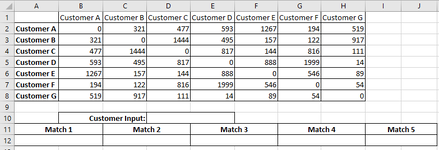CodyWoodman
New Member
- Joined
- Nov 24, 2022
- Messages
- 2
- Office Version
- 365
- Platform
- Windows
Hello,
I apologize if this question has been answered before, but I honestly have no idea what to search for.
I have a matrix, where all the rows in column A are our customers' names. In row 1, I have a duplicate of all of our customers' names (the Matrix runs from A1:FF149). Each of the cells in the table has the distance between each customer in KM.
Essentially my goal is when a Customer's name is inputted, Excel will display other customers within a certain distance (say 200km).
I have posted a photo with a much smaller scale of what I'm trying to accomplish to give you an idea.
I apologize if this question has been answered before, but I honestly have no idea what to search for.
I have a matrix, where all the rows in column A are our customers' names. In row 1, I have a duplicate of all of our customers' names (the Matrix runs from A1:FF149). Each of the cells in the table has the distance between each customer in KM.
Essentially my goal is when a Customer's name is inputted, Excel will display other customers within a certain distance (say 200km).
I have posted a photo with a much smaller scale of what I'm trying to accomplish to give you an idea.