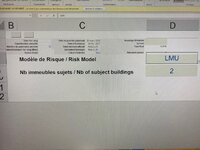Hello all, this is my first post here. I get many answers on the site and I find very useful. Lots of bright people here !
I have an excel sheet with multiple macros in it and drop downs menus and toggle button that work fine. However, I get the often recurring problem that I found is triggered either when: a) a changed item in a drop down menu or b) when a toggle button is pressed then bits and pieces from another sheet is displayed on my current sheet. If I go on another sheet and come back, the original screen returns to normal....as if its some sort of refresh display that is not functioning correctly.
Most of my macros start with the sub routine:
Application.Calculation = xlManual
Application.ScreenUpdating = False
Application.DisplayAlerts = False
Application.AskToUpdateLinks = False
Application.ErrorCheckingOptions.BackgroundChecking = False
And end with the subroutine:
Application.Calculation = xlAutomatic
Application.ScreenUpdating = True
Application.DisplayAlerts = True
Application.AskToUpdateLinks = True
Results are perfectly fine, it's just very annoying for the user...
Anyhelp is greatly appreciated !
Bug shown in picture: see the 5 lines above "RISK MODEL" are from.... another sheet !!!
I have an excel sheet with multiple macros in it and drop downs menus and toggle button that work fine. However, I get the often recurring problem that I found is triggered either when: a) a changed item in a drop down menu or b) when a toggle button is pressed then bits and pieces from another sheet is displayed on my current sheet. If I go on another sheet and come back, the original screen returns to normal....as if its some sort of refresh display that is not functioning correctly.
Most of my macros start with the sub routine:
Application.Calculation = xlManual
Application.ScreenUpdating = False
Application.DisplayAlerts = False
Application.AskToUpdateLinks = False
Application.ErrorCheckingOptions.BackgroundChecking = False
And end with the subroutine:
Application.Calculation = xlAutomatic
Application.ScreenUpdating = True
Application.DisplayAlerts = True
Application.AskToUpdateLinks = True
Results are perfectly fine, it's just very annoying for the user...
Anyhelp is greatly appreciated !
Bug shown in picture: see the 5 lines above "RISK MODEL" are from.... another sheet !!!