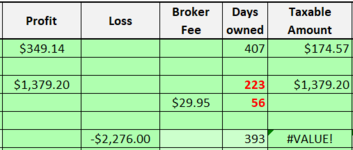MuddyStone
New Member
- Joined
- Aug 14, 2021
- Messages
- 3
- Office Version
- 365
Hi,
I'm trying to write a formula in cell V33 of my spreadsheet that looks at two other cells...
Cell R33 = profit made on a commodity
Cell U33 = number of days the commodity was owned
First of all, if R33 is blank, then I want V33 to be blank as well
If the commodity was owned for less than 365 days (U33), then I want to return the same profit value from R33 in V33
However, if the commodity was owned for more than 365 days (U33), then I want to divide the profit value in R33, by 2
This is the formula I'm using...
=IF(ISBLANK(R33),"",IF(U33>365,R33/2,R33))
It works perfectly unless R33 is blank, i.e. = 0 and the commodity is owned for more than 365 days, in which case the cell returns #VALUE!
I've tried IFERROR but can't seem to get my syntax right? Any help appreciated.
Thanks
Muddy
I'm trying to write a formula in cell V33 of my spreadsheet that looks at two other cells...
Cell R33 = profit made on a commodity
Cell U33 = number of days the commodity was owned
First of all, if R33 is blank, then I want V33 to be blank as well
If the commodity was owned for less than 365 days (U33), then I want to return the same profit value from R33 in V33
However, if the commodity was owned for more than 365 days (U33), then I want to divide the profit value in R33, by 2
This is the formula I'm using...
=IF(ISBLANK(R33),"",IF(U33>365,R33/2,R33))
It works perfectly unless R33 is blank, i.e. = 0 and the commodity is owned for more than 365 days, in which case the cell returns #VALUE!
I've tried IFERROR but can't seem to get my syntax right? Any help appreciated.
Thanks
Muddy