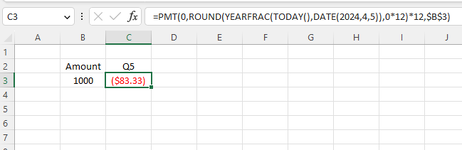I have a total figure that I would like to divide by how many months are left to April 2024 based on today's date, to obtain a monthly amount that automatically updates based on the current date.
So for context at present, the figure would be divided by 11, next month it would be 10, etc.
Is there a formula that would achieve this? The total figure is in Cell C13 and I would like to enter the formula in cell Q5.
Even better if an exact date could be used e.g. 5th April 2024.
Many thanks
So for context at present, the figure would be divided by 11, next month it would be 10, etc.
Is there a formula that would achieve this? The total figure is in Cell C13 and I would like to enter the formula in cell Q5.
Even better if an exact date could be used e.g. 5th April 2024.
Many thanks