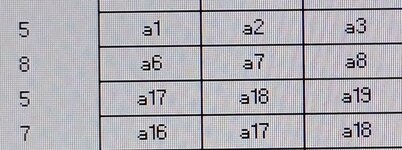Hi, trying to find formula to divide data set in one column to 100 rows in a way that it follows sequence. Each row to divide by number of values of my choice and give me that number of columns per row. Here is presented only 3 columns. Numbers on left are my choice by how many columns by row I want to divide data set. Please check example photo.
-
If you would like to post, please check out the MrExcel Message Board FAQ and register here. If you forgot your password, you can reset your password.
You are using an out of date browser. It may not display this or other websites correctly.
You should upgrade or use an alternative browser.
You should upgrade or use an alternative browser.
Divided set of data by choice in Sequence
- Thread starter ivanlost
- Start date
Excel Facts
Did you know Excel offers Filter by Selection?
Add the AutoFilter icon to the Quick Access Toolbar. Select a cell containing Apple, click AutoFilter, and you will get all rows with Apple
Hi,
One way
(if i am interpreting correctly your question)
One way
(if i am interpreting correctly your question)
| Kitap3 | |||||||||||||||
|---|---|---|---|---|---|---|---|---|---|---|---|---|---|---|---|
| A | B | C | D | E | F | G | H | I | J | K | L | M | |||
| 1 | |||||||||||||||
| 2 | Data | List | |||||||||||||
| 3 | a01 | a02 | a03 | a04 | a01 | ||||||||||
| 4 | a05 | a06 | a07 | a08 | a09 | a02 | |||||||||
| 5 | a10 | a11 | a12 | a13 | a14 | a15 | a16 | a17 | a03 | ||||||
| 6 | a18 | a19 | a20 | a04 | |||||||||||
| 7 | a21 | a05 | |||||||||||||
| 8 | a22 | a23 | a24 | a25 | a06 | ||||||||||
| 9 | a26 | a27 | a07 | ||||||||||||
| 10 | a28 | a29 | a30 | a31 | a32 | a33 | a34 | a35 | a36 | a37 | a08 | ||||
| 11 | a38 | a39 | a40 | a41 | a42 | a43 | a44 | a09 | |||||||
| 12 | a45 | a46 | a10 | ||||||||||||
| 13 | a47 | a48 | a49 | a50 | a51 | a52 | a53 | a54 | a55 | a11 | |||||
| 14 | a56 | a57 | a58 | a59 | a60 | a61 | a62 | a63 | a12 | ||||||
| 15 | a64 | a65 | a66 | a67 | a13 | ||||||||||
| 16 | a68 | a69 | a70 | a71 | a72 | a14 | |||||||||
| 17 | a73 | a74 | a75 | a76 | a77 | a78 | a15 | ||||||||
| 18 | a79 | a80 | a81 | a82 | a83 | a84 | a85 | a16 | |||||||
| 19 | a86 | a87 | a88 | a89 | a90 | a91 | a92 | a93 | a94 | a17 | |||||
| 20 | a95 | a96 | a97 | a98 | a99 | a100 | a18 | ||||||||
| 21 | a19 | ||||||||||||||
| 22 | a20 | ||||||||||||||
| 23 | a21 | ||||||||||||||
| 24 | a22 | ||||||||||||||
| 25 | a23 | ||||||||||||||
| 26 | a24 | ||||||||||||||
| 27 | a25 | ||||||||||||||
| 28 | a26 | ||||||||||||||
| 29 | a27 | ||||||||||||||
| 30 | a28 | ||||||||||||||
| 31 | a29 | ||||||||||||||
| 32 | a30 | ||||||||||||||
| 33 | a31 | ||||||||||||||
| 34 | a32 | ||||||||||||||
| 35 | a33 | ||||||||||||||
| 36 | a34 | ||||||||||||||
| 37 | a35 | ||||||||||||||
| 38 | a36 | ||||||||||||||
| 39 | a37 | ||||||||||||||
| 40 | a38 | ||||||||||||||
| 41 | a39 | ||||||||||||||
| 42 | a40 | ||||||||||||||
| 43 | a41 | ||||||||||||||
| 44 | a42 | ||||||||||||||
| 45 | a43 | ||||||||||||||
| 46 | a44 | ||||||||||||||
| 47 | a45 | ||||||||||||||
| 48 | a46 | ||||||||||||||
| 49 | a47 | ||||||||||||||
| 50 | a48 | ||||||||||||||
| 51 | a49 | ||||||||||||||
| 52 | a50 | ||||||||||||||
| 53 | a51 | ||||||||||||||
| 54 | a52 | ||||||||||||||
| 55 | a53 | ||||||||||||||
| 56 | a54 | ||||||||||||||
| 57 | a55 | ||||||||||||||
| 58 | a56 | ||||||||||||||
| 59 | a57 | ||||||||||||||
| 60 | a58 | ||||||||||||||
| 61 | a59 | ||||||||||||||
| 62 | a60 | ||||||||||||||
| 63 | a61 | ||||||||||||||
| 64 | a62 | ||||||||||||||
| 65 | a63 | ||||||||||||||
| 66 | a64 | ||||||||||||||
| 67 | a65 | ||||||||||||||
| 68 | a66 | ||||||||||||||
| 69 | a67 | ||||||||||||||
| 70 | a68 | ||||||||||||||
| 71 | a69 | ||||||||||||||
| 72 | a70 | ||||||||||||||
| 73 | a71 | ||||||||||||||
| 74 | a72 | ||||||||||||||
| 75 | a73 | ||||||||||||||
| 76 | a74 | ||||||||||||||
| 77 | a75 | ||||||||||||||
| 78 | a76 | ||||||||||||||
| 79 | a77 | ||||||||||||||
| 80 | a78 | ||||||||||||||
| 81 | a79 | ||||||||||||||
| 82 | a80 | ||||||||||||||
| 83 | a81 | ||||||||||||||
| 84 | a82 | ||||||||||||||
| 85 | a83 | ||||||||||||||
| 86 | a84 | ||||||||||||||
| 87 | a85 | ||||||||||||||
| 88 | a86 | ||||||||||||||
| 89 | a87 | ||||||||||||||
| 90 | a88 | ||||||||||||||
| 91 | a89 | ||||||||||||||
| 92 | a90 | ||||||||||||||
| 93 | a91 | ||||||||||||||
| 94 | a92 | ||||||||||||||
| 95 | a93 | ||||||||||||||
| 96 | a94 | ||||||||||||||
| 97 | a95 | ||||||||||||||
| 98 | a96 | ||||||||||||||
| 99 | a97 | ||||||||||||||
| 100 | a98 | ||||||||||||||
| 101 | a99 | ||||||||||||||
| 102 | a100 | ||||||||||||||
Data | |||||||||||||||
| Cell Formulas | ||
|---|---|---|
| Range | Formula | |
| M3:M102 | M3 | =LET(rng,B3:K20,a,IF(rng="","",rng),DROP(REDUCE(0,SEQUENCE(ROWS(a)),LAMBDA(x,y,VSTACK(x,TOCOL(FILTER(INDEX(a,y,0),INDEX(a,y,0)<>""))))),1)) |
| Dynamic array formulas. | ||
Upvote
0
Another option
| Kitap3 | |||||||||||||||
|---|---|---|---|---|---|---|---|---|---|---|---|---|---|---|---|
| A | B | C | D | E | F | G | H | I | J | K | L | M | |||
| 1 | |||||||||||||||
| 2 | Data | List | |||||||||||||
| 3 | a01 | a02 | a03 | a04 | a01 | ||||||||||
| 4 | a05 | a06 | a07 | a08 | a09 | a02 | |||||||||
| 5 | a10 | a11 | a12 | a13 | a14 | a15 | a16 | a17 | a03 | ||||||
| 6 | a18 | a19 | a20 | a04 | |||||||||||
| 7 | a21 | a05 | |||||||||||||
| 8 | a22 | a23 | a24 | a25 | a06 | ||||||||||
| 9 | a26 | a27 | a07 | ||||||||||||
| 10 | a28 | a29 | a30 | a31 | a32 | a33 | a34 | a35 | a36 | a37 | a08 | ||||
| 11 | a38 | a39 | a40 | a41 | a42 | a43 | a44 | a09 | |||||||
| 12 | a45 | a46 | a10 | ||||||||||||
| 13 | a47 | a48 | a49 | a50 | a51 | a52 | a53 | a54 | a55 | a11 | |||||
| 14 | a56 | a57 | a58 | a59 | a60 | a61 | a62 | a63 | a12 | ||||||
| 15 | a64 | a65 | a66 | a67 | a13 | ||||||||||
| 16 | a68 | a69 | a70 | a71 | a72 | a14 | |||||||||
| 17 | a73 | a74 | a75 | a76 | a77 | a78 | a15 | ||||||||
| 18 | a79 | a80 | a81 | a82 | a83 | a84 | a85 | a16 | |||||||
| 19 | a86 | a87 | a88 | a89 | a90 | a91 | a92 | a93 | a94 | a17 | |||||
| 20 | a95 | a96 | a97 | a98 | a99 | a100 | a18 | ||||||||
| 21 | a19 | ||||||||||||||
| 22 | a20 | ||||||||||||||
| 23 | a21 | ||||||||||||||
| 24 | a22 | ||||||||||||||
| 25 | a23 | ||||||||||||||
| 26 | a24 | ||||||||||||||
| 27 | a25 | ||||||||||||||
| 28 | a26 | ||||||||||||||
| 29 | a27 | ||||||||||||||
| 30 | a28 | ||||||||||||||
| 31 | a29 | ||||||||||||||
| 32 | a30 | ||||||||||||||
| 33 | a31 | ||||||||||||||
| 34 | a32 | ||||||||||||||
| 35 | a33 | ||||||||||||||
| 36 | a34 | ||||||||||||||
| 37 | a35 | ||||||||||||||
| 38 | a36 | ||||||||||||||
| 39 | a37 | ||||||||||||||
| 40 | a38 | ||||||||||||||
| 41 | a39 | ||||||||||||||
| 42 | a40 | ||||||||||||||
| 43 | a41 | ||||||||||||||
| 44 | a42 | ||||||||||||||
| 45 | a43 | ||||||||||||||
| 46 | a44 | ||||||||||||||
| 47 | a45 | ||||||||||||||
| 48 | a46 | ||||||||||||||
| 49 | a47 | ||||||||||||||
| 50 | a48 | ||||||||||||||
| 51 | a49 | ||||||||||||||
| 52 | a50 | ||||||||||||||
| 53 | a51 | ||||||||||||||
| 54 | a52 | ||||||||||||||
| 55 | a53 | ||||||||||||||
| 56 | a54 | ||||||||||||||
| 57 | a55 | ||||||||||||||
| 58 | a56 | ||||||||||||||
| 59 | a57 | ||||||||||||||
| 60 | a58 | ||||||||||||||
| 61 | a59 | ||||||||||||||
| 62 | a60 | ||||||||||||||
| 63 | a61 | ||||||||||||||
| 64 | a62 | ||||||||||||||
| 65 | a63 | ||||||||||||||
| 66 | a64 | ||||||||||||||
| 67 | a65 | ||||||||||||||
| 68 | a66 | ||||||||||||||
| 69 | a67 | ||||||||||||||
| 70 | a68 | ||||||||||||||
| 71 | a69 | ||||||||||||||
| 72 | a70 | ||||||||||||||
| 73 | a71 | ||||||||||||||
| 74 | a72 | ||||||||||||||
| 75 | a73 | ||||||||||||||
| 76 | a74 | ||||||||||||||
| 77 | a75 | ||||||||||||||
| 78 | a76 | ||||||||||||||
| 79 | a77 | ||||||||||||||
| 80 | a78 | ||||||||||||||
| 81 | a79 | ||||||||||||||
| 82 | a80 | ||||||||||||||
| 83 | a81 | ||||||||||||||
| 84 | a82 | ||||||||||||||
| 85 | a83 | ||||||||||||||
| 86 | a84 | ||||||||||||||
| 87 | a85 | ||||||||||||||
| 88 | a86 | ||||||||||||||
| 89 | a87 | ||||||||||||||
| 90 | a88 | ||||||||||||||
| 91 | a89 | ||||||||||||||
| 92 | a90 | ||||||||||||||
| 93 | a91 | ||||||||||||||
| 94 | a92 | ||||||||||||||
| 95 | a93 | ||||||||||||||
| 96 | a94 | ||||||||||||||
| 97 | a95 | ||||||||||||||
| 98 | a96 | ||||||||||||||
| 99 | a97 | ||||||||||||||
| 100 | a98 | ||||||||||||||
| 101 | a99 | ||||||||||||||
| 102 | a100 | ||||||||||||||
Data | |||||||||||||||
| Cell Formulas | ||
|---|---|---|
| Range | Formula | |
| M3:M102 | M3 | =TEXTSPLIT(TEXTJOIN("|",,BYROW(B3:K20,LAMBDA(s,TEXTJOIN("|",,s)))),,"|") |
| Dynamic array formulas. | ||
Upvote
0
Another option
| Kitap3 | |||||||||||||||
|---|---|---|---|---|---|---|---|---|---|---|---|---|---|---|---|
| A | B | C | D | E | F | G | H | I | J | K | L | M | |||
| 1 | |||||||||||||||
| 2 | Data | List | |||||||||||||
| 3 | a01 | a02 | a03 | a04 | a01 | ||||||||||
| 4 | a05 | a06 | a07 | a08 | a09 | a02 | |||||||||
| 5 | a10 | a11 | a12 | a13 | a14 | a15 | a16 | a17 | a03 | ||||||
| 6 | a18 | a19 | a20 | a04 | |||||||||||
| 7 | a21 | a05 | |||||||||||||
| 8 | a22 | a23 | a24 | a25 | a06 | ||||||||||
| 9 | a26 | a27 | a07 | ||||||||||||
| 10 | a28 | a29 | a30 | a31 | a32 | a33 | a34 | a35 | a36 | a37 | a08 | ||||
| 11 | a38 | a39 | a40 | a41 | a42 | a43 | a44 | a09 | |||||||
| 12 | a45 | a46 | a10 | ||||||||||||
| 13 | a47 | a48 | a49 | a50 | a51 | a52 | a53 | a54 | a55 | a11 | |||||
| 14 | a56 | a57 | a58 | a59 | a60 | a61 | a62 | a63 | a12 | ||||||
| 15 | a64 | a65 | a66 | a67 | a13 | ||||||||||
| 16 | a68 | a69 | a70 | a71 | a72 | a14 | |||||||||
| 17 | a73 | a74 | a75 | a76 | a77 | a78 | a15 | ||||||||
| 18 | a79 | a80 | a81 | a82 | a83 | a84 | a85 | a16 | |||||||
| 19 | a86 | a87 | a88 | a89 | a90 | a91 | a92 | a93 | a94 | a17 | |||||
| 20 | a95 | a96 | a97 | a98 | a99 | a100 | a18 | ||||||||
| 21 | a19 | ||||||||||||||
| 22 | a20 | ||||||||||||||
| 23 | a21 | ||||||||||||||
| 24 | a22 | ||||||||||||||
| 25 | a23 | ||||||||||||||
| 26 | a24 | ||||||||||||||
| 27 | a25 | ||||||||||||||
| 28 | a26 | ||||||||||||||
| 29 | a27 | ||||||||||||||
| 30 | a28 | ||||||||||||||
| 31 | a29 | ||||||||||||||
| 32 | a30 | ||||||||||||||
| 33 | a31 | ||||||||||||||
| 34 | a32 | ||||||||||||||
| 35 | a33 | ||||||||||||||
| 36 | a34 | ||||||||||||||
| 37 | a35 | ||||||||||||||
| 38 | a36 | ||||||||||||||
| 39 | a37 | ||||||||||||||
| 40 | a38 | ||||||||||||||
| 41 | a39 | ||||||||||||||
| 42 | a40 | ||||||||||||||
| 43 | a41 | ||||||||||||||
| 44 | a42 | ||||||||||||||
| 45 | a43 | ||||||||||||||
| 46 | a44 | ||||||||||||||
| 47 | a45 | ||||||||||||||
| 48 | a46 | ||||||||||||||
| 49 | a47 | ||||||||||||||
| 50 | a48 | ||||||||||||||
| 51 | a49 | ||||||||||||||
| 52 | a50 | ||||||||||||||
| 53 | a51 | ||||||||||||||
| 54 | a52 | ||||||||||||||
| 55 | a53 | ||||||||||||||
| 56 | a54 | ||||||||||||||
| 57 | a55 | ||||||||||||||
| 58 | a56 | ||||||||||||||
| 59 | a57 | ||||||||||||||
| 60 | a58 | ||||||||||||||
| 61 | a59 | ||||||||||||||
| 62 | a60 | ||||||||||||||
| 63 | a61 | ||||||||||||||
| 64 | a62 | ||||||||||||||
| 65 | a63 | ||||||||||||||
| 66 | a64 | ||||||||||||||
| 67 | a65 | ||||||||||||||
| 68 | a66 | ||||||||||||||
| 69 | a67 | ||||||||||||||
| 70 | a68 | ||||||||||||||
| 71 | a69 | ||||||||||||||
| 72 | a70 | ||||||||||||||
| 73 | a71 | ||||||||||||||
| 74 | a72 | ||||||||||||||
| 75 | a73 | ||||||||||||||
| 76 | a74 | ||||||||||||||
| 77 | a75 | ||||||||||||||
| 78 | a76 | ||||||||||||||
| 79 | a77 | ||||||||||||||
| 80 | a78 | ||||||||||||||
| 81 | a79 | ||||||||||||||
| 82 | a80 | ||||||||||||||
| 83 | a81 | ||||||||||||||
| 84 | a82 | ||||||||||||||
| 85 | a83 | ||||||||||||||
| 86 | a84 | ||||||||||||||
| 87 | a85 | ||||||||||||||
| 88 | a86 | ||||||||||||||
| 89 | a87 | ||||||||||||||
| 90 | a88 | ||||||||||||||
| 91 | a89 | ||||||||||||||
| 92 | a90 | ||||||||||||||
| 93 | a91 | ||||||||||||||
| 94 | a92 | ||||||||||||||
| 95 | a93 | ||||||||||||||
| 96 | a94 | ||||||||||||||
| 97 | a95 | ||||||||||||||
| 98 | a96 | ||||||||||||||
| 99 | a97 | ||||||||||||||
| 100 | a98 | ||||||||||||||
| 101 | a99 | ||||||||||||||
| 102 | a100 | ||||||||||||||
Data | |||||||||||||||
| Cell Formulas | ||
|---|---|---|
| Range | Formula | |
| M3:M102 | M3 | =LET(a,TOCOL(B3:K20),FILTER(a,a<>"")) |
| Dynamic array formulas. | ||
Upvote
0
Basically that's it. However I need all values to start from same column, without blank cells, and most important I need to decide and input how many columns each row will have. I tried formula you gave me but I'm getting same info..."The first argument of Let must be a valid name".
One way
(if i am interpreting correctly your question)
Kitap3
A B C D E F G H I J K L M 1 2 Data List 3 a01 a02 a03 a04 a01 4 a05 a06 a07 a08 a09 a02 5 a10 a11 a12 a13 a14 a15 a16 a17 a03 6 a18 a19 a20 a04 7 a21 a05 8 a22 a23 a24 a25 a06 9 a26 a27 a07 10 a28 a29 a30 a31 a32 a33 a34 a35 a36 a37 a08 11 a38 a39 a40 a41 a42 a43 a44 a09 12 a45 a46 a10 13 a47 a48 a49 a50 a51 a52 a53 a54 a55 a11 14 a56 a57 a58 a59 a60 a61 a62 a63 a12 15 a64 a65 a66 a67 a13 16 a68 a69 a70 a71 a72 a14 17 a73 a74 a75 a76 a77 a78 a15 18 a79 a80 a81 a82 a83 a84 a85 a16 19 a86 a87 a88 a89 a90 a91 a92 a93 a94 a17 20 a95 a96 a97 a98 a99 a100 a18 21 a19 22 a20 23 a21 24 a22 25 a23 26 a24 27 a25 28 a26 29 a27 30 a28 31 a29 32 a30 33 a31 34 a32 35 a33 36 a34 37 a35 38 a36 39 a37 40 a38 41 a39 42 a40 43 a41 44 a42 45 a43 46 a44 47 a45 48 a46 49 a47 50 a48 51 a49 52 a50 53 a51 54 a52 55 a53 56 a54 57 a55 58 a56 59 a57 60 a58 61 a59 62 a60 63 a61 64 a62 65 a63 66 a64 67 a65 68 a66 69 a67 70 a68 71 a69 72 a70 73 a71 74 a72 75 a73 76 a74 77 a75 78 a76 79 a77 80 a78 81 a79 82 a80 83 a81 84 a82 85 a83 86 a84 87 a85 88 a86 89 a87 90 a88 91 a89 92 a90 93 a91 94 a92 95 a93 96 a94 97 a95 98 a96 99 a97 100 a98 101 a99 102 a100
Cell Formulas Range Formula M3:M102 M3 =LET(rng,B3:K20,a,IF(rng="","",rng),DROP(REDUCE(0,SEQUENCE(ROWS(a)),LAMBDA(x,y,VSTACK(x,TOCOL(FILTER(INDEX(a,y,0),INDEX(a,y,0)<>""))))),1)) Dynamic array formulas.
Upvote
0
Fluff
MrExcel MVP, Moderator
- Joined
- Jun 12, 2014
- Messages
- 90,472
- Office Version
- 365
- Platform
- Windows
Can you post some sample data.
MrExcel has a tool called “XL2BB” that lets you post samples of your data that will allow us to copy/paste it to our Excel spreadsheets, so we can work with the same copy of data that you are. Instructions on using this tool can be found here: XL2BB Add-in
Note that there is also a "Test Here” forum on this board. This is a place where you can test using this tool (or any other posting techniques that you want to test) before trying to use those tools in your actual posts.
MrExcel has a tool called “XL2BB” that lets you post samples of your data that will allow us to copy/paste it to our Excel spreadsheets, so we can work with the same copy of data that you are. Instructions on using this tool can be found here: XL2BB Add-in
Note that there is also a "Test Here” forum on this board. This is a place where you can test using this tool (or any other posting techniques that you want to test) before trying to use those tools in your actual posts.
Upvote
0
fjns
Board Regular
- Joined
- Sep 12, 2022
- Messages
- 230
- Office Version
- 365
- 2003 or older
- Platform
- Windows
Hi, see the linked file for a possible solution...
The formula used in the table:
=IF(AND(COLUMN()<$A2+2,SUM($A$1:$A1)+COLUMN()+2<100),INDEX(Set!$A:$A,SUM($A$1:$A1)+COLUMN()),"")
Devide.xlsx


The formula used in the table:
=IF(AND(COLUMN()<$A2+2,SUM($A$1:$A1)+COLUMN()+2<100),INDEX(Set!$A:$A,SUM($A$1:$A1)+COLUMN()),"")
Devide.xlsx
Upvote
0
This is what I need, however values are not in sequence. As one row ends next row should start with next value in line.Hi, see the linked file for a possible solution...
The formula used in the table:
=IF(AND(COLUMN()<$A2+2,SUM($A$1:$A1)+COLUMN()+2<100),INDEX(Set!$A:$A,SUM($A$1:$A1)+COLUMN()),"")
Devide.xlsx
View attachment 87500
View attachment 87501
Upvote
0
fjns
Board Regular
- Joined
- Sep 12, 2022
- Messages
- 230
- Office Version
- 365
- 2003 or older
- Platform
- Windows
Hi, I created a new table...
The new formula used in the new table:
=IF(AND(COLUMN()<$A2+2,SUM($A$1:$A1)+COLUMN()<102),"a"&SUM($A$1:$A1)+COLUMN()-1,"")
DevideNew.xlsx

The new formula used in the new table:
=IF(AND(COLUMN()<$A2+2,SUM($A$1:$A1)+COLUMN()<102),"a"&SUM($A$1:$A1)+COLUMN()-1,"")
DevideNew.xlsx
Upvote
0
Similar threads
- Replies
- 2
- Views
- 128
- Question
- Replies
- 0
- Views
- 281
- Replies
- 6
- Views
- 197