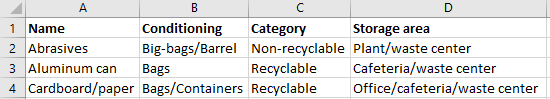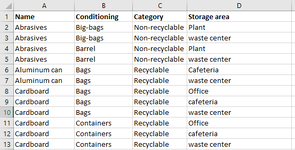Hi, guys!
Two columns of the spreadsheet that I'm working with contains multiple informations divided by "/". I need a way to separate this informations contained in 1 row into multiples rows in a way that it presents all the possible matchmaking possibilities between the information diveded by "/". The rest of the information contained in the row must be copied to the newly created rows.
I added images that illustrate how my spreadsheet is now and how it need to be.
My spreadsheet contains 143 rows and all of them need to be divided this way. The number of information divided by "/" in the cells vary from 1 to 5.
Let me now if I can make myself clearer!
Thanks
Two columns of the spreadsheet that I'm working with contains multiple informations divided by "/". I need a way to separate this informations contained in 1 row into multiples rows in a way that it presents all the possible matchmaking possibilities between the information diveded by "/". The rest of the information contained in the row must be copied to the newly created rows.
I added images that illustrate how my spreadsheet is now and how it need to be.
My spreadsheet contains 143 rows and all of them need to be divided this way. The number of information divided by "/" in the cells vary from 1 to 5.
Let me now if I can make myself clearer!
Thanks