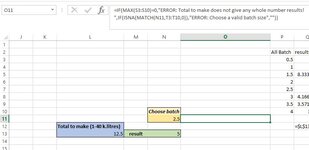L13 is “Total to make” (a manual input, between 1 – 40 litres)
N11 is “Batch size” (selected from Combo, 0.5 – 4.00 with 0.5 increments)
N13 is result “# of Batches require”
Currently; formula in N13 is (L13/N11)/1000
L13 = 10000
N11 = 4.00
Therefore, N13 is (10000/4.00)/1000 = 2.500
However if;
N11 = 0.5, N13 would = 20.00
= 1.00 = 10.00
= 2.00 = 5.00
=2.50 = 4.00
=3.00 = 3.333
=3.50 = 2.857
=4.00 = 2.50
Want a way to handle things when L13/N11 does not divide out to a whole number.
Can’t use ROUND as that will affect the figures that subsequently use the value in N13.
Only thing I could think of, and NOT the most subtle way was a cell prompt like “Check Batch Size”, but I just can’t figure out the syntax for that.
But there must be a better way than that?
N11 is “Batch size” (selected from Combo, 0.5 – 4.00 with 0.5 increments)
N13 is result “# of Batches require”
Currently; formula in N13 is (L13/N11)/1000
L13 = 10000
N11 = 4.00
Therefore, N13 is (10000/4.00)/1000 = 2.500
However if;
N11 = 0.5, N13 would = 20.00
= 1.00 = 10.00
= 2.00 = 5.00
=2.50 = 4.00
=3.00 = 3.333
=3.50 = 2.857
=4.00 = 2.50
Want a way to handle things when L13/N11 does not divide out to a whole number.
Can’t use ROUND as that will affect the figures that subsequently use the value in N13.
Only thing I could think of, and NOT the most subtle way was a cell prompt like “Check Batch Size”, but I just can’t figure out the syntax for that.
But there must be a better way than that?