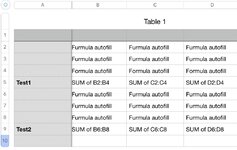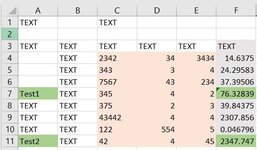juniorcomplete1
New Member
- Joined
- Oct 8, 2016
- Messages
- 30
- Office Version
- 2016
Hi! I have seen a few autofill vba codes, all very helpful, but what if the autofill needs to skip one row in order to populate with the sum of the column just autofilled? based on a value in column A ? And then continue to autofill and then again sum back the second auto fill data?