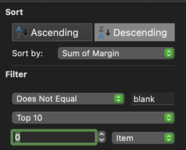Hi
I have a pivotable in which I want to include 2 filters. How can I do so without filtering (unchecking the blank box)?
I want:
a) label: does not equal - blank
b) value: Top 10.
See screenshots below. They don't work together and only 1 can be selected.
I just need a way to exclude the blanks from the pivot tables.
I have a pivotable in which I want to include 2 filters. How can I do so without filtering (unchecking the blank box)?
I want:
a) label: does not equal - blank
b) value: Top 10.
See screenshots below. They don't work together and only 1 can be selected.
I just need a way to exclude the blanks from the pivot tables.