Hi everyone!
Could anyone tell me how it is possible to sort random numbers (without repetition) between a range of 1 to 20 million?
Basically I need to enter the drawn range into two cells (minimum value and maximum value) and display the number generated in another cell.
Would there also be the option to save a record with the numbers that were generated with the date and time?
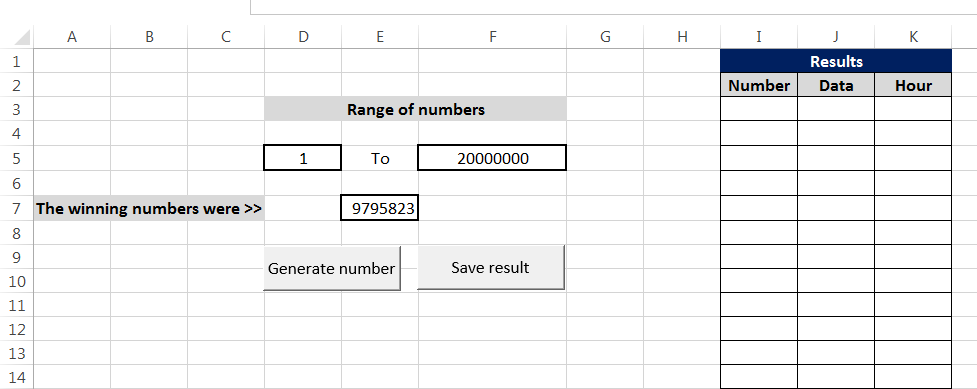
I've been looking for solutions on the internet and I have not found anything that has answered me so far. I was only able to generate numbers in an active cell using the code below. But that does not answer me.
Sub generate_numbers()
Randomize
ActiveCell.Value = CInt(Int((200000000 * Rnd()) + 1))
End Sub
If anyone can help me, I'm leaving the worksheet attached.
https://drive.google.com/file/d/1hVidzxBQhfvRDHHcg5PBGMkJrXHlq9OE/view?usp=sharing
Thank you
Could anyone tell me how it is possible to sort random numbers (without repetition) between a range of 1 to 20 million?
Basically I need to enter the drawn range into two cells (minimum value and maximum value) and display the number generated in another cell.
Would there also be the option to save a record with the numbers that were generated with the date and time?
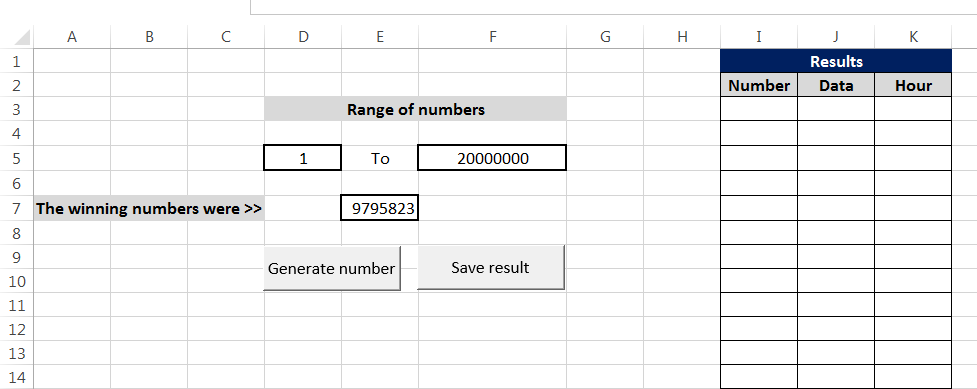
I've been looking for solutions on the internet and I have not found anything that has answered me so far. I was only able to generate numbers in an active cell using the code below. But that does not answer me.
Sub generate_numbers()
Randomize
ActiveCell.Value = CInt(Int((200000000 * Rnd()) + 1))
End Sub
If anyone can help me, I'm leaving the worksheet attached.
https://drive.google.com/file/d/1hVidzxBQhfvRDHHcg5PBGMkJrXHlq9OE/view?usp=sharing
Thank you





