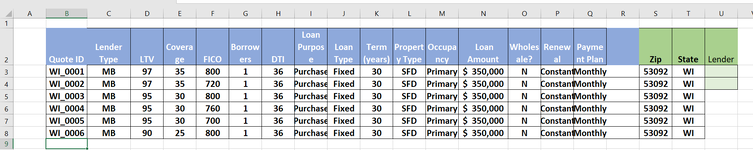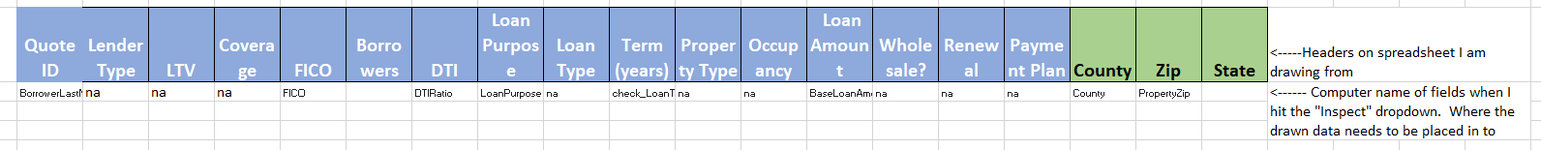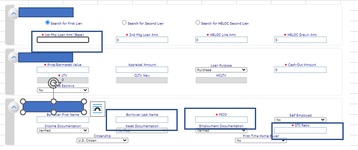davidfrommke
New Member
- Joined
- Sep 16, 2021
- Messages
- 4
- Office Version
- 365
- Platform
- Windows
Hello all -
I am attempting to create a macro or macros that will allow me to take data from an Excel Spreadsheet and automatically insert that data into certain fields on a website my company uses to determine mortgage insurance premiums.
It is a report I run every two weeks and currently, I am manually changing certain fields and looking for a way to automate this more.
I have attached some screen shots.
"Data to Draw from" - shows the type of Excel data I will need to draw from and insert
The "Fields to Input" attachment - it is a screen shot showing the fields I would like the data inserted into in the dataform.
The "Fields ID Row" screen shots in
row 22 - it shows the fields that appear on the spreadsheet
row 23 - it shows the computer i.d. names in the mortgage insurance premium calculator.
Per the title, my company uses Chrome. I do have Selenium downloaded and have done some other "Demo" macros.
What makes this hard is that I have 92 scenarios to try and do. If I need to have 92 macros, so be it. Just need a bit of a nudge to get started.
Thanks in advance.
Dave
I am attempting to create a macro or macros that will allow me to take data from an Excel Spreadsheet and automatically insert that data into certain fields on a website my company uses to determine mortgage insurance premiums.
It is a report I run every two weeks and currently, I am manually changing certain fields and looking for a way to automate this more.
I have attached some screen shots.
"Data to Draw from" - shows the type of Excel data I will need to draw from and insert
The "Fields to Input" attachment - it is a screen shot showing the fields I would like the data inserted into in the dataform.
The "Fields ID Row" screen shots in
row 22 - it shows the fields that appear on the spreadsheet
row 23 - it shows the computer i.d. names in the mortgage insurance premium calculator.
Per the title, my company uses Chrome. I do have Selenium downloaded and have done some other "Demo" macros.
What makes this hard is that I have 92 scenarios to try and do. If I need to have 92 macros, so be it. Just need a bit of a nudge to get started.
Thanks in advance.
Dave