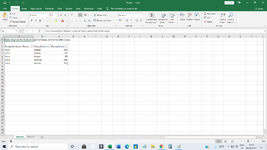Hello Team,
Sorry, this may be a dumb question.
I have created a pivot table with a distinct count on a field (States) as shown in the image - Pivot Table.
In row no.25, for John, the distinct count of States is 3. However, when you drill down on this value 3, the new sheet (Image -Drill Down of Distinct Count) displays all the 5 records pertaining to John and not the 3 distinct count records. Is this the expected behaviour ?
I am expecting something like below
John Alaska
John Arizona
John Kansas
Thanks.
Sorry, this may be a dumb question.
I have created a pivot table with a distinct count on a field (States) as shown in the image - Pivot Table.
In row no.25, for John, the distinct count of States is 3. However, when you drill down on this value 3, the new sheet (Image -Drill Down of Distinct Count) displays all the 5 records pertaining to John and not the 3 distinct count records. Is this the expected behaviour ?
I am expecting something like below
John Alaska
John Arizona
John Kansas
Thanks.