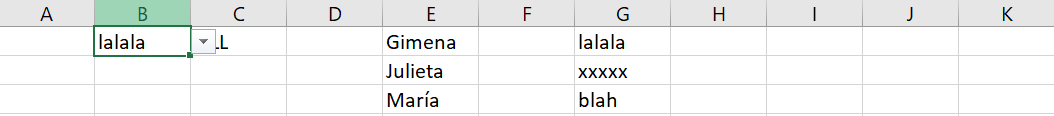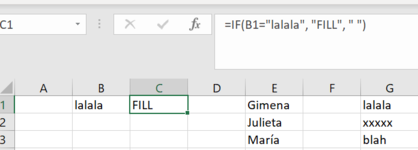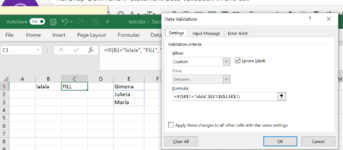Hi everyone,
Here's my problem.
The objective is for people to only be able to touch a cell if a condition is met and they have to select from a list.
Example: people using this excel will only be able to write in cell C2 and choose from a drop-down if B2 = "lalala".
I thought about doing it with Data Validation but with no luck. Is is possible to do it this way or is there someway around it?
I'd gladly appreciate any help you can give me.
Thank you
Gimena
Here's my problem.
The objective is for people to only be able to touch a cell if a condition is met and they have to select from a list.
Example: people using this excel will only be able to write in cell C2 and choose from a drop-down if B2 = "lalala".
I thought about doing it with Data Validation but with no luck. Is is possible to do it this way or is there someway around it?
I'd gladly appreciate any help you can give me.
Thank you
Gimena