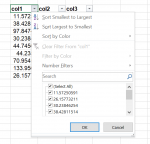L
-
If you would like to post, please check out the MrExcel Message Board FAQ and register here. If you forgot your password, you can reset your password.
You are using an out of date browser. It may not display this or other websites correctly.
You should upgrade or use an alternative browser.
You should upgrade or use an alternative browser.
Excel Facts
What did Pito Salas invent?
Pito Salas, working for Lotus, popularized what would become to be pivot tables. It was released as Lotus Improv in 1989.
Peter_SSs
MrExcel MVP, Moderator
- Joined
- May 28, 2005
- Messages
- 63,880
- Office Version
- 365
- Platform
- Windows
You're welcome.Peter,
thank for saving me tearing out what little hair I have left!
No, I'm not sure what combination does that, sorry. Main thing is it is fixed.do have any idea what was the shortcut key(s) I pressed by accident?
Upvote
0
Similar threads
- Replies
- 1
- Views
- 632
- Replies
- 9
- Views
- 749
- Question
- Replies
- 5
- Views
- 102