EasterGreen
Board Regular
- Joined
- Sep 7, 2009
- Messages
- 50
I want to use a drop down menu to select any 1 of x areas, let's say these are the States where we have sales people. That's ok with Data Validation/Lists.
Each sales area or State may have between 5 and 20 counties where we have customers.
How can I select a State and then have each county populate into a range below? I can then do lookups by county for a variety of data points.
See attached image for what I mean.
Grateful for any help.
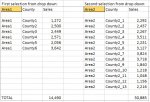
Stretch goal!
The number of rows where the list of counties can populate can be fixed to a maximum so I can have a predictable location of a total row, but could it also be dynamic?
That is, the total will move up and down as the population above it changes.
Each sales area or State may have between 5 and 20 counties where we have customers.
How can I select a State and then have each county populate into a range below? I can then do lookups by county for a variety of data points.
See attached image for what I mean.
Grateful for any help.
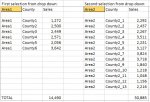
Stretch goal!
The number of rows where the list of counties can populate can be fixed to a maximum so I can have a predictable location of a total row, but could it also be dynamic?
That is, the total will move up and down as the population above it changes.





