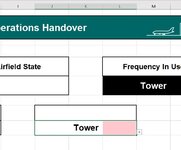Does anyone know why my drop down list doesn’t change all of the merged cells colours (conditional formatting applied with a "Text that Contains" value) when changing between the different list options? It changes x2 of the cells and leaves x1 the previous colour. Seems to only do it when the merged area is made of x3 cells ( I know merged cells are bad) Drop downs are made with Data Validation.
-
If you would like to post, please check out the MrExcel Message Board FAQ and register here. If you forgot your password, you can reset your password.
You are using an out of date browser. It may not display this or other websites correctly.
You should upgrade or use an alternative browser.
You should upgrade or use an alternative browser.
Drop down list - Conditional Formatting.
- Thread starter trevolly
- Start date
Excel Facts
Add Bullets to Range
Select range. Press Ctrl+1. On Number tab, choose Custom. Type Alt+7 then space then @ sign (using 7 on numeric keypad)
Its a simple drop down, made by entering text in two cells. Then I've used data validation, list, and then highlighted the two cells where the text is as the reference cells. Then I've highlighted the merged cell with the list in and then selected conditional formatting, text that contains and then selected a colour. The conditional formatting formula is =$J$9:$L$9 but it doesnt seem to matter what formula you enter it always leave the last cell out of the three the previous colour (Tower entry is red, Ground entry is white)
Attachments
Upvote
0
Similar threads
- Replies
- 1
- Views
- 189
- Replies
- 5
- Views
- 357
- Question
- Replies
- 3
- Views
- 488
- Replies
- 11
- Views
- 183