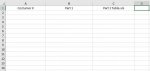Hello Everybody,
I wish you ease at your work.
I am not an excel pro. Just wanted to know if this is easy for you to help.
If not just forget it. I dont want to waste your time.
- I wish a dropdown list at first cell of first coloumn which will be listed the name of folders which are located in a folder named "Main" at desktop. Then I will select a folder.
- Another dropdown list at first cell of second coloumn which will be listed the subfolder names which are loceted in the folder that I selectat previous step.
- Another dropdown list at first cell of third coloumn which will be listed the names of excel files which are loceted in the subfolder that I select at previous step. Then I select an excel files and want it to open.
Waiting for your valuable responds.
Best regards.
I wish you ease at your work.
I am not an excel pro. Just wanted to know if this is easy for you to help.
If not just forget it. I dont want to waste your time.
- I wish a dropdown list at first cell of first coloumn which will be listed the name of folders which are located in a folder named "Main" at desktop. Then I will select a folder.
- Another dropdown list at first cell of second coloumn which will be listed the subfolder names which are loceted in the folder that I selectat previous step.
- Another dropdown list at first cell of third coloumn which will be listed the names of excel files which are loceted in the subfolder that I select at previous step. Then I select an excel files and want it to open.
Waiting for your valuable responds.
Best regards.