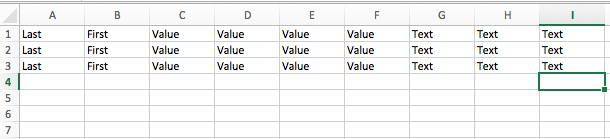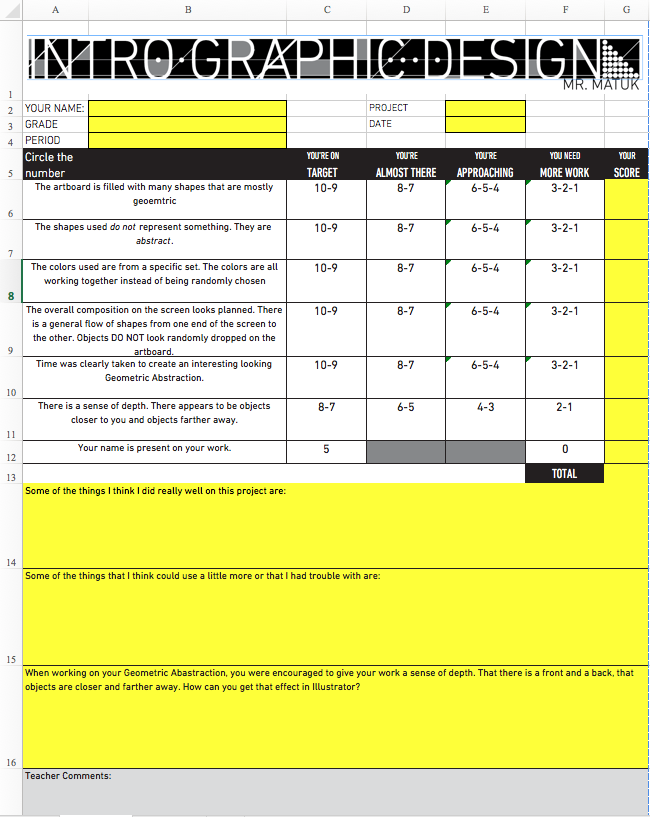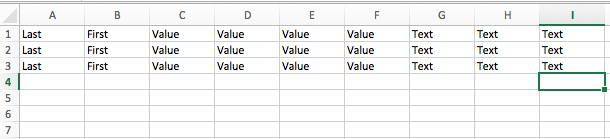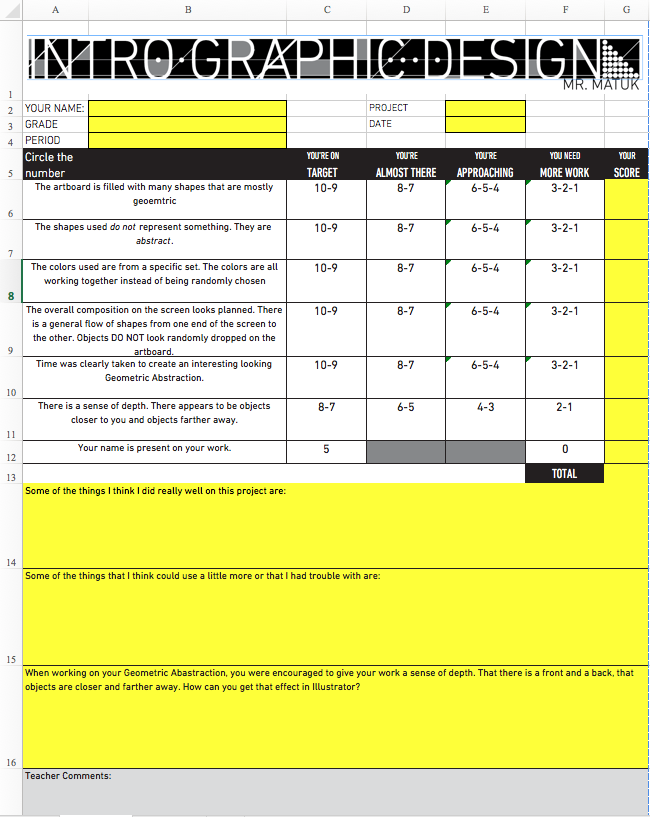Sub dudemansir()
Dim wb As Workbook
Dim wsTEMP As Worksheet, wsORG As Worksheet, wsNEW As Worksheet
Dim rng As Range, rngHEAD As Range, cell As Range
Dim lngrow As Long, lngcol As Long
Dim intLAST As Integer, intFIRST As Integer, int1 As Integer, _
int2 As Integer, int3 As Integer, int4 As Integer, int5 As Integer, _
int7 As Integer, intROWst As Integer, int6 As Integer
Set wb = ThisWorkbook
Set wsTEMP = Sheets("dudemansir2") 'change this to template name
Set wsORG = Sheets("dudemansir1") 'change this to data sheet name
With wsORG
lngrow = wsORG.Range("A" & wsORG.Rows.Count).End(xlUp).Row
lngcol = wsORG.Cells(1, wsORG.Columns.Count).End(xlToLeft).Column
Set rngHEAD = wsORG.Range(wsORG.Cells(1, 1), wsORG.Cells(1, lngcol))
intLAST = rngHEAD.Find("Last name").Column 'change this to your header for last
intFIRST = rngHEAD.Find("First Name").Column 'change this to your header for first
int1 = rngHEAD.Find("Value1").Column 'change this to your header for Value 1
int2 = rngHEAD.Find("Value2").Column 'change this to your header for Value 2
int3 = rngHEAD.Find("Value3").Column 'change this to your header for Value 3
int4 = rngHEAD.Find("Value4").Column 'change this to your header for Value 4
int5 = rngHEAD.Find("Text1").Column 'change this to your header for text 1
int6 = rngHEAD.Find("Text2").Column 'change this to your header for text 1
int7 = rngHEAD.Find("Text3").Column 'change this to your header for text 1
For intROWst = 2 To lngrow
wsTEMP.Copy after:=Worksheets(Worksheets.Count)
Set wsNEW = ActiveSheet
wsNEW.Name = wsORG.Cells(intROWst, intLAST).Value & ", " _
& wsORG.Cells(intROWst, intFIRST)
wsNEW.Cells(2, 2).Value = wsORG.Cells(intROWst, intLAST).Value & ", " _
& wsORG.Cells(intROWst, intFIRST) 'Your Name
wsNEW.Cells(2, 5).Value = wsORG.Cells(intROWst, int1).Value 'Project
wsNEW.Cells(3, 2).Value = wsORG.Cells(intROWst, int2).Value 'Grade
wsNEW.Cells(3, 5).Value = wsORG.Cells(intROWst, int3).Value 'Date
wsNEW.Cells(4, 2).Value = wsORG.Cells(intROWst, int4).Value 'Period
wsNEW.Cells(14, 1).Value = wsORG.Cells(intROWst, int5).Value 'row 14 text
wsNEW.Cells(15, 1).Value = wsORG.Cells(intROWst, int6).Value 'row 15 text
wsNEW.Cells(16, 1).Value = wsORG.Cells(intROWst, int7).Value 'row 16 text
Next
End With
End Sub