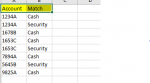Hello all,
I have question related to excel that I have been trying to figure it out. Basically I am looking to produce duplicate from Column A(Account) only if both the criteria met from column B(Match). So the account number in column A should be repeated for both cash and security under column B and produce list of account who has both cash and security match type. Any help would be greatly appreciated.
Thank you.
I have question related to excel that I have been trying to figure it out. Basically I am looking to produce duplicate from Column A(Account) only if both the criteria met from column B(Match). So the account number in column A should be repeated for both cash and security under column B and produce list of account who has both cash and security match type. Any help would be greatly appreciated.
Thank you.