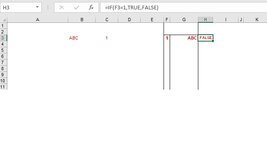JTL9161
Well-known Member
- Joined
- Aug 29, 2012
- Messages
- 567
- Office Version
- 365
- Platform
- Windows
I have a list of names in Column A (A3:A50)
In column B I have various numbers between 1 and 5 for each name
I am trying to sort the entire list (which changes almost daily) with all the 1's first in Col C and then list the associated name from column A in column D, then all the 2's and then 3's and so on till all the 5's at the bottom
There ins't always a set amount for each number in col B. There could be 11 #1's and 9 #2's...etc.
I tried COUNTIF, INDEX and still cannot get it right.
Thanks in advance for your help
James
In column B I have various numbers between 1 and 5 for each name
I am trying to sort the entire list (which changes almost daily) with all the 1's first in Col C and then list the associated name from column A in column D, then all the 2's and then 3's and so on till all the 5's at the bottom
There ins't always a set amount for each number in col B. There could be 11 #1's and 9 #2's...etc.
I tried COUNTIF, INDEX and still cannot get it right.
Thanks in advance for your help
James