dejhantulip
Board Regular
- Joined
- Sep 9, 2015
- Messages
- 58
- Office Version
- 365
- Platform
- Windows
Hey everyone!
I wanted to share a little situation I am dealing with.
So I have been using dynamic arrays for some time now and I gotta say they are indeed amazing!
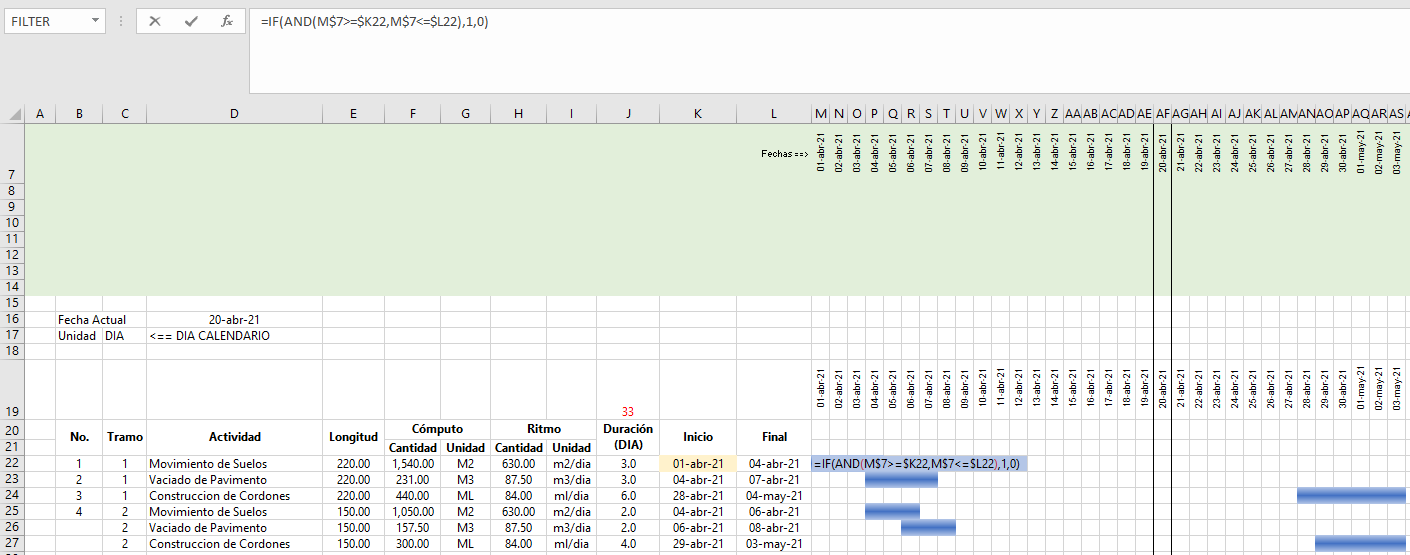
Right now I am trying to make my Gantt Chart more dynamic, and I am stuck with the following problem.
So I need to generate an array of 1's and 0's (ones and zeroes) that check whether a calendar date is between the Start ("Inicio" sorry for the spanish in the sheet), and End ("Final").
So if the date on row 19 is indeed between the Inicio and Final, then output a 1, if not a 0.
You can see the formula I am using, however it is not dynamically adjusting. I have tried to use the M7 reference as M7# and it doesn't work either.
Any other ideas on how to solve this?
Maybe using a matrix function like MMULT?
Or something else?
Any ideas?
Any and all help will be deeply appreciate it
Have a great one!
ORLANDO
I wanted to share a little situation I am dealing with.
So I have been using dynamic arrays for some time now and I gotta say they are indeed amazing!
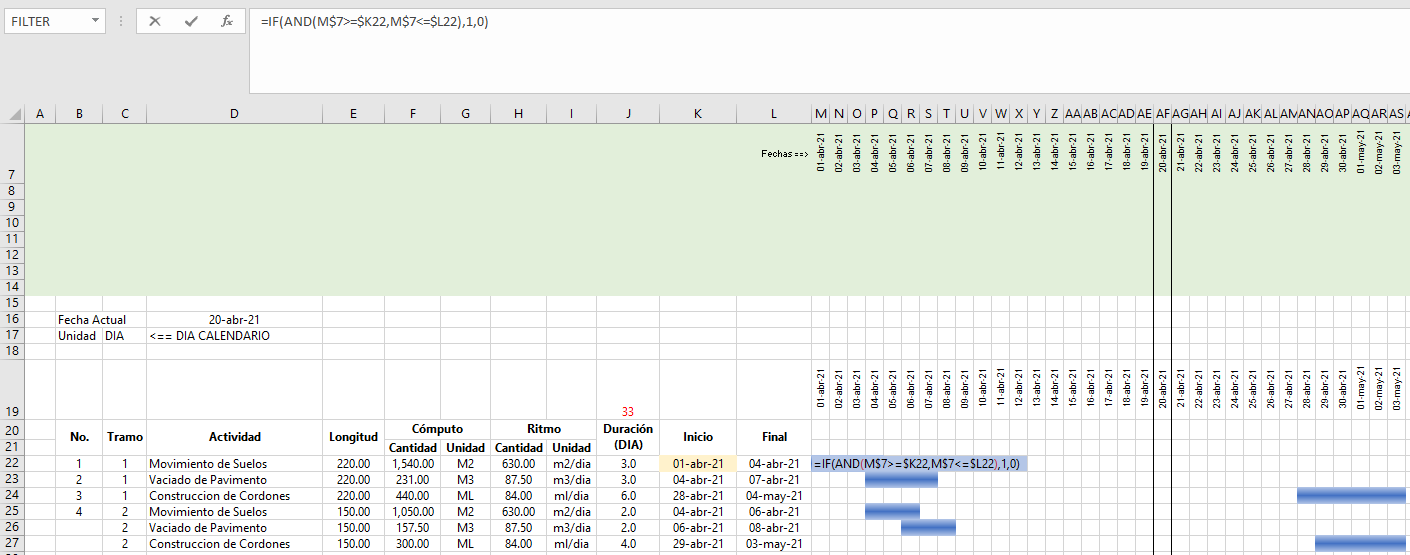
Right now I am trying to make my Gantt Chart more dynamic, and I am stuck with the following problem.
So I need to generate an array of 1's and 0's (ones and zeroes) that check whether a calendar date is between the Start ("Inicio" sorry for the spanish in the sheet), and End ("Final").
So if the date on row 19 is indeed between the Inicio and Final, then output a 1, if not a 0.
You can see the formula I am using, however it is not dynamically adjusting. I have tried to use the M7 reference as M7# and it doesn't work either.
Any other ideas on how to solve this?
Maybe using a matrix function like MMULT?
Or something else?
Any ideas?
Any and all help will be deeply appreciate it
Have a great one!
ORLANDO





