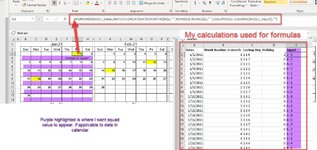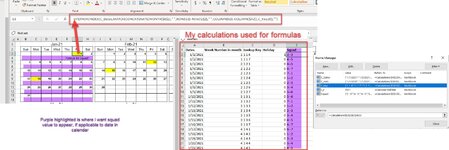I've created a dynamic calendar where, based on what year is inputted in AE44 of the Calendar tab, the calendar days are updated as well as highlighted holidays. I now want to add in a formula that pulls in Squad data based on calendar dates, but I am not sure of the formula to use.
-
If you would like to post, please check out the MrExcel Message Board FAQ and register here. If you forgot your password, you can reset your password.
You are using an out of date browser. It may not display this or other websites correctly.
You should upgrade or use an alternative browser.
You should upgrade or use an alternative browser.
Dynamic Calendar
- Thread starter dbrhpln
- Start date
Excel Facts
Add Bullets to Range
Select range. Press Ctrl+1. On Number tab, choose Custom. Type Alt+7 then space then @ sign (using 7 on numeric keypad)
Updated image to show name labels of columns of dataI've created a dynamic calendar where, based on what year is inputted in AE44 of the Calendar tab, the calendar days are updated as well as highlighted holidays. I now want to add in a formula that pulls in Squad data based on calendar dates, but I am not sure of the formula to use.
Attachments
Upvote
0
Similar threads
- Replies
- 2
- Views
- 135
- Replies
- 12
- Views
- 374
- Replies
- 0
- Views
- 126
- Replies
- 2
- Views
- 558