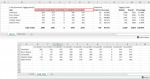I have bee trying to create a dynamic chart form data on another sheet. Since data is entered daily. I only need the last 5 days of to be able to display my requirements.
I have been able to Vlookup and match to find the required day and fill in the data for the chart with the formula.
=VLOOKUP($A4,'Daily Stats'!$A$1:$AA$13,MATCH(C$33,'Daily Stats'!$A$1:$AA$1,0),0)
My issues is that i cannot find a solution that will automatically fill in the dates for only the last 5 days. (being performed manually now)
I have been able to use lookup to locate the last entry
=LOOKUP(2,1/('Daily Stats'!1:1<>""),'Daily Stats'!1:1)
but when i combine that with offset
=OFFSET(LOOKUP(2,1/('Daily Stats'!1:1<>""),'Daily Stats'!1:1),1,0,1,1)
i get an error,
is there a better option?
The goal here is the have the last 5 days entered in the "Daily stats" sheet, automatically picked up by the "Charts" sheet.
thank you in advance.

I have been able to Vlookup and match to find the required day and fill in the data for the chart with the formula.
=VLOOKUP($A4,'Daily Stats'!$A$1:$AA$13,MATCH(C$33,'Daily Stats'!$A$1:$AA$1,0),0)
My issues is that i cannot find a solution that will automatically fill in the dates for only the last 5 days. (being performed manually now)
I have been able to use lookup to locate the last entry
=LOOKUP(2,1/('Daily Stats'!1:1<>""),'Daily Stats'!1:1)
but when i combine that with offset
=OFFSET(LOOKUP(2,1/('Daily Stats'!1:1<>""),'Daily Stats'!1:1),1,0,1,1)
i get an error,
is there a better option?
The goal here is the have the last 5 days entered in the "Daily stats" sheet, automatically picked up by the "Charts" sheet.
thank you in advance.