Respected Sir/Madam,
I have created a dynamic chart using OFFSET function, with 1st Quarter, 2nd Quarter, 3rd Quarter & 4th Quarter as my criteria.
I have applied some FORMATTING like Labels, Bevel etc.
1st Quarter chart showing all the formatting I have done.
The applied formatting not showing from 2nd, 3rd & 4th quarters chart.
I hope I may get early reply in this regard.
Thank you.
Formula used:
Note: Sir, I didn't find any option to send my excel file. Thats why I am attaching the Images.
I have created a dynamic chart using OFFSET function, with 1st Quarter, 2nd Quarter, 3rd Quarter & 4th Quarter as my criteria.
I have applied some FORMATTING like Labels, Bevel etc.
1st Quarter chart showing all the formatting I have done.
The applied formatting not showing from 2nd, 3rd & 4th quarters chart.
I hope I may get early reply in this regard.
Thank you.
Formula used:
| OFFSET(Sheet1!$B$6,0,MATCH(Sheet1!$H$1,Sheet1!$C$5:$F$5,0),12,1) |
Note: Sir, I didn't find any option to send my excel file. Thats why I am attaching the Images.
Attachments
-
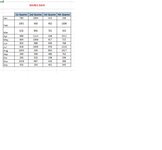 1. SOURCE DATA.jpg54.7 KB · Views: 6
1. SOURCE DATA.jpg54.7 KB · Views: 6 -
 2. DROPDOWN LIST.jpg11.2 KB · Views: 6
2. DROPDOWN LIST.jpg11.2 KB · Views: 6 -
 3. NAME MANAGER WITH OFFSET FORMULA.jpg123.6 KB · Views: 9
3. NAME MANAGER WITH OFFSET FORMULA.jpg123.6 KB · Views: 9 -
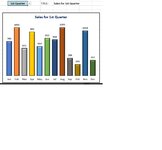 4. 1ST QUARTER SHOWING ALL LABELS AND FORMATTING.jpg52.5 KB · Views: 11
4. 1ST QUARTER SHOWING ALL LABELS AND FORMATTING.jpg52.5 KB · Views: 11 -
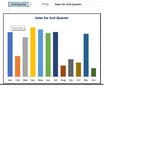 5. 2ND QUARTER TO 4TH QUARTER NOT SHOWING LABLELS AND BEVEL FORMATING.jpg46 KB · Views: 10
5. 2ND QUARTER TO 4TH QUARTER NOT SHOWING LABLELS AND BEVEL FORMATING.jpg46 KB · Views: 10





