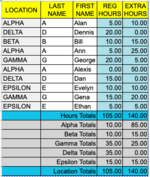TAPS_MikeDion
Well-known Member
- Joined
- Aug 14, 2009
- Messages
- 622
- Office Version
- 2011
- Platform
- MacOS
Hi everyone,
I'm hoping this will make sense to you. What I'm looking to do is as follows:
I'm hoping this will make sense to you. What I'm looking to do is as follows:
- Using a dynamic number of rows (occasionally adding / deleting of rows)
- Column A, called "LOCATION", contains cells with a city location (various cities)
- Columns D & E have varying numbers of work hours for each employee
- In the individual hours totals rows examples at the bottom of the list (Alpha Hours, Beta Hours, etc.) I'm trying to separately total up the hours in column's D & E for all matching column A locations
- See attached pic, please