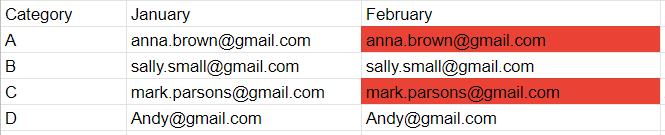Hello All,
I have a macro created to send an email straight from the Excel file including Excel table in an email body. I have a question on the recipient list. Right now I fill in recepient list manually. But the recipients to whom an email should be sent are included in the Excel table pasted into mail body. Those cells in the table which include people to whom an email should be send are coloured red. Is it possible to create a condition to search for the red coloured cells within the table and add the value to the recepient list?
Thank you in advance for help.
I have a macro created to send an email straight from the Excel file including Excel table in an email body. I have a question on the recipient list. Right now I fill in recepient list manually. But the recipients to whom an email should be sent are included in the Excel table pasted into mail body. Those cells in the table which include people to whom an email should be send are coloured red. Is it possible to create a condition to search for the red coloured cells within the table and add the value to the recepient list?
Thank you in advance for help.