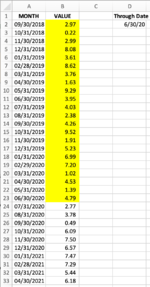randyharris
Board Regular
- Joined
- Oct 6, 2003
- Messages
- 88
Can't figure this one out.
A1 that has a starting end of month date
A2 has an ending start of month date
Column B has a long list of end of month dates
Columns C through N have data in them related to the month end dates
I'm trying to use the value in cells A1 and A2 to dynamically adjust my formulas that look at the data in columns C through N, I'd like to be able to adjust those dates in A1 and A2 and have the formula adjust to the starting and ending rows which equal those dates. I've tried looking for INDIRECT and OFFSET to get the results, but can't get it right.
A1 that has a starting end of month date
A2 has an ending start of month date
Column B has a long list of end of month dates
Columns C through N have data in them related to the month end dates
I'm trying to use the value in cells A1 and A2 to dynamically adjust my formulas that look at the data in columns C through N, I'd like to be able to adjust those dates in A1 and A2 and have the formula adjust to the starting and ending rows which equal those dates. I've tried looking for INDIRECT and OFFSET to get the results, but can't get it right.