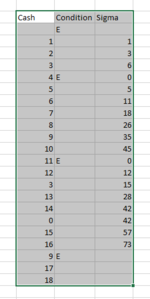Hello all,
Hope you are safe and well!
.

I have a bit of a difficult task to do, i was hoping you can help me with.
I need to sum the cash from the cell after the condition appears "E" and dynamically onwards. And on the condition "E", the output is a zero. And then repeated again. So manually, I would put in
cell A3 (=Sum($A$3:A3)) then drag to cell C5.
Cell A6 (=0).
Cell A7(=Sum($A$7:A7)) then drag to cell C12.
Cell A13(=0)
and so forth.
Can anyone help me with one formula where i can just drag? The excel sheet is more than 8K rows.
Thank you in advance
Masha
Hope you are safe and well!
.
I have a bit of a difficult task to do, i was hoping you can help me with.
I need to sum the cash from the cell after the condition appears "E" and dynamically onwards. And on the condition "E", the output is a zero. And then repeated again. So manually, I would put in
cell A3 (=Sum($A$3:A3)) then drag to cell C5.
Cell A6 (=0).
Cell A7(=Sum($A$7:A7)) then drag to cell C12.
Cell A13(=0)
and so forth.
Can anyone help me with one formula where i can just drag? The excel sheet is more than 8K rows.
Thank you in advance
Masha