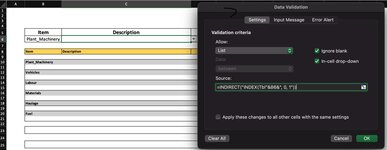I've been tinkering for a while, but just can't seem to get this to work as desired.
I have multiple tables in a workbook:
TblFuel
TblVehicles
TblPlant_Machinery
TblMaterials
TblLabour
I'm creating a quote page where the initial selection is for one of these item types(Fuel, Vehicle, Plant_Machinery, Materials, Labour), then there is a dropdown list in the next column which uses data validation to determine which table to draw the list information from. The list is always the 1st column in each of the tables, the tables are all formatted as tables(so structured references are an option). Just to add some additional complexity, I want the solution to also work should a user move a table within a sheet, just to avoid a possible breakage after this is handed over.
e.g. if 'Fuel' is selected in cell B6, C6 should populate with all of the items in the first column of TblFuel.
I had hoped to use something along the lines of '=INDIRECT("INDEX(Tbl" & B6 & ", 0, 1)"). This works as a formula on the worksheet, but not in data validation.
Any ideas would be greatly appreciated.
I have multiple tables in a workbook:
TblFuel
TblVehicles
TblPlant_Machinery
TblMaterials
TblLabour
I'm creating a quote page where the initial selection is for one of these item types(Fuel, Vehicle, Plant_Machinery, Materials, Labour), then there is a dropdown list in the next column which uses data validation to determine which table to draw the list information from. The list is always the 1st column in each of the tables, the tables are all formatted as tables(so structured references are an option). Just to add some additional complexity, I want the solution to also work should a user move a table within a sheet, just to avoid a possible breakage after this is handed over.
e.g. if 'Fuel' is selected in cell B6, C6 should populate with all of the items in the first column of TblFuel.
I had hoped to use something along the lines of '=INDIRECT("INDEX(Tbl" & B6 & ", 0, 1)"). This works as a formula on the worksheet, but not in data validation.
Any ideas would be greatly appreciated.