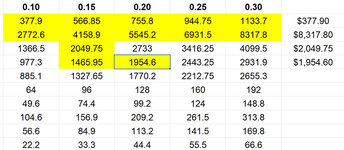EDIT: I have solved the 2nd issue by relocating some cells being used under the shown range, making the lr-1 work correctly.
EDIT: So the WB now works correctly. I added my previous effort to your work and although not great technique, the end result works just fine. I marked the question solved. Here's the code, don't laugh...
Private Sub Worksheet_SelectionChange(ByVal Target As Range)
Dim i As Long, Lr As Long
Static Cl As Range
Static C2 As Range
Static C3 As Range
Static C4 As Range
Static C5 As Range
Static C6 As Range
Static C7 As Range
Static C8 As Range
Static C9 As Range
Static C10 As Range
If Not Intersect(Target, Range("f3:j3")) Is Nothing Then
If Not Cl Is Nothing Then Cl.Interior.ColorIndex = 0
Set Cl = Target
End If
'2
If Not Intersect(Target, Range("f4:j4")) Is Nothing Then
If Not C2 Is Nothing Then C2.Interior.ColorIndex = 0
Set C2 = Target
End If
'3
If Not Intersect(Target, Range("f5:j5")) Is Nothing Then
If Not C3 Is Nothing Then C3.Interior.ColorIndex = 0
Set C3 = Target
End If
'4
If Not Intersect(Target, Range("f6:j6")) Is Nothing Then
If Not C4 Is Nothing Then C4.Interior.ColorIndex = 0
Set C4 = Target
End If
'5
If Not Intersect(Target, Range("f7:j7")) Is Nothing Then
If Not C5 Is Nothing Then C5.Interior.ColorIndex = 0
Set C5 = Target
End If
'6
If Not Intersect(Target, Range("f8:j8")) Is Nothing Then
If Not C6 Is Nothing Then C6.Interior.ColorIndex = 0
Set C6 = Target
End If
'7
If Not Intersect(Target, Range("f9:j9")) Is Nothing Then
If Not C7 Is Nothing Then C7.Interior.ColorIndex = 0
Set C7 = Target
End If
'8
If Not Intersect(Target, Range("f10:j10")) Is Nothing Then
If Not C8 Is Nothing Then C8.Interior.ColorIndex = 0
Set C8 = Target
End If
'9
If Not Intersect(Target, Range("f11:j11")) Is Nothing Then
If Not C9 Is Nothing Then C9.Interior.ColorIndex = 0
Set C9 = Target
End If
'10
If Not Intersect(Target, Range("f12:j12")) Is Nothing Then
If Not C10 Is Nothing Then C10.Interior.ColorIndex = 0
Set C10 = Target
End If
Lr = Range("F" & Rows.Count).End(xlUp).Row
If Intersect(Target, Union(Range("F3:J" & Lr - 1), Range("K2"))) Is Nothing Then Exit Sub
If Target.Count > 1 Then Exit Sub
Application.EnableEvents = False
If Not Intersect(Target, Range("K2")) Is Nothing Then
Range("F3:J" & Lr - 1).Interior.Color = 16777215
Range("K2").Copy
Range("F3:J" & Lr - 1).PasteSpecial Paste:=xlPasteFormats, Operation:=xlNone, SkipBlanks:=False, Transpose:=False
Range("K3:K" & Lr - 1).ClearContents
Range("K2").Activate
End If
If Not Intersect(Target, Range("F3:J" & Lr - 1)) Is Nothing Then
Target.Interior.Color = 65535
Range("K" & Target.Row).Value = Target.Value
End If
Application.EnableEvents = True
End Sub