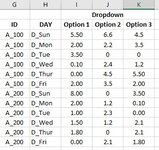FJPunisher
New Member
- Joined
- Mar 2, 2021
- Messages
- 8
- Office Version
- 2019
- Platform
- Windows
Hello Experts,
I am looking for help on below, I am sure this is possible but can’t find a most efficient way to do this.
e.g.
IF ID = A_100 & Day = D_SUN Then Dropdown = 5.50, 6.6, 4.5
I am looking for help on below, I am sure this is possible but can’t find a most efficient way to do this.
- I will capture ID as text in a cell, this can be A_100, A_200, A_300, A_400, A_500 or A_600, (DONE)
- Based on that ID, I am using VB to paste the days that are associated with that ID, (DONE)
- Now based on the ID & DAY i want to show a dropdown list with up to three options. (HELP!)
e.g.
IF ID = A_100 & Day = D_SUN Then Dropdown = 5.50, 6.6, 4.5